 |  |

The following sections describe conventions used in this handbook.
We introduce each main concept first, and then break it into task-oriented sections. Each section shows the best command to use for a task, explains what it does, and shows the syntax (how to put the command line together). The syntax is given like this:
rm filename
Commands appear in boldface type (in this example, rm). You should type the command exactly as it appears in the example. The variable parts (here, filename) will appear in italic type; you must supply your own value. To enter this command, you would type rm followed by a space and the name of the file that you want to remove, then press the RETURN key. (Your keyboard may have a key labeled ENTER or an arrow with a right-angle shaft instead of a RETURN key.) Throughout this book, the term enter means to type a command and press RETURN to run it.
Examples show what should happen as you enter a command. Some examples assume that you've created certain files. If you haven't, you may not get the results shown.
We use typewriter-style characters for examples. Items you type to try the example are boldface. System messages and responses are normal text.
Here's an example:
$ date Tue Oct 9 13:39:24 MST 2001 $
The character "$" is the shell (system) prompt. To do this example, you would type date and then press RETURN. The date command responds "Tue Oct 9 13:39:24 MST 2001" and then returns you to the prompt.
Text you see in examples may not be exactly what you see on your screen. Different Unix versions have commands with different outputs. Sometimes we edit screen samples to eliminate distracting text or make them fit the page.
We've included a problem checklist in some sections. You may skip these parts and go back to them if you have a problem.
Some sections have exercises to reinforce text you've read. Follow the exercises, but don't be afraid to experiment on your own.
Exercises have two columns. The lefthand column tells you what to do and the righthand column tells you how to do it. For example, a line in Section 1.2.1, near the end of Chapter 1, shows the following:
Get today's date |
Enter date |
To follow the exercise, type in the word date on your keyboard and then press the RETURN key. The lefthand column tells you what will happen.
After you try the commands, you'll have a better idea of the ones you want to learn more about. You can then get more information from a source in Section 8.1, in Chapter 8.
Please address comments and questions concerning this book to the publisher:
O'Reilly & Associates, Inc. 1005 Gravenstein Highway North Sebastopol, CA 95472 (800) 998-9938 (in the United States or Canada) (707) 829-0515 (international or local) (707) 829-0104 (fax)
To ask technical questions or comment on the book, send email to:
bookquestions@oreilly.com
We have a web site for the book where examples, errata, and any plans for future editions are listed. You can access this site at:
http://www.oreilly.com/catalog/lunix5/
For more information about books, conferences, Resource Centers, and the O'Reilly Network, see the O'Reilly web site at:
http://www.oreilly.com
If you write to us, please include information about your Unix environment and the computer you use. You'll have our thanks, along with thanks from future readers of this handbook.
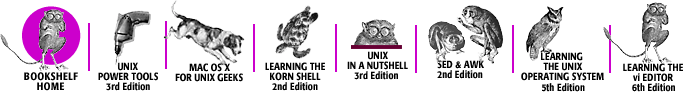
Copyright © 2003 O'Reilly & Associates. All rights reserved.