 |  |

Now that you have downloaded the source from CVS, you can change to the xnu directory and load some environment variables. If you're using tcsh, you can use the following commands:
% cd xnu % source SETUP/setup.csh
If you're using bash or zsh, you can use these commands:
$ cd xnu $ . SETUP/setup.sh
To build the kernel, use this command (the output is not shown):
% make
When make is finished, you should see mach_kernel in the xnu/BUILD/obj/RELEASE_PPC directory. Before you install the new kernel, back up your old kernel as follows:
% sudo cp /mach_kernel /mach_kernel.backup
Next, copy the new kernel over the older version:
% sudo cp BUILD/obj/RELEASE_PPC/mach_kernel /
Cross your fingers, knock on wood, and reboot. If all goes well, you should see the build time, hostname, and your username (since you're the person who compiled the kernel) when you run uname -v:
Darwin Kernel Version 6.0: Thu Aug 22 15:52:19 EDT 2002; bjepson:BUILD/obj/RELEASE_PPC
Once you've made it that far, you can start modifying the code or experimenting with unofficial patches!
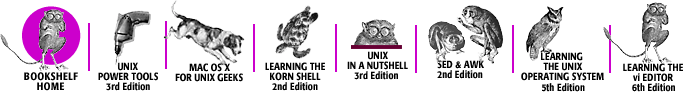
Copyright © 2003 O'Reilly & Associates. All rights reserved.