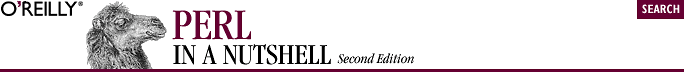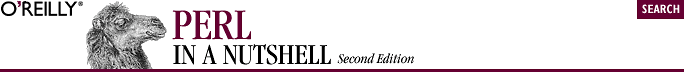
21.9. The Scrollbar Widget
Create a scrollbar with the
Scrollbar method:
$parentwidget->Scrollbar (options)
The standard configuration options that apply to
Scrollbar are:
-ac-tivebackground,
-background, -bg,
-borderwidth, -bd,
-cursor,
-highlightback-ground,
-highlightcolor,
-highlightthickness, -relief,
-takefocus, and -width.
Other options are:
- -activerelief => type
-
Changes how active elements
(arrow1, arrow2, and
slider) in the scrollbar are drawn. Values for
type are flat,
groove, raised,
ridge, and sunken. The default
is raised.
- -command => callback
-
Pointer to a function that will be
called when the scrollbar is clicked on.
- -elementborderwidth => amount
-
The width of the borders of the
arrow1, arrow2, and
slider elements.
- -jump => boolean
-
Determines whether the scrollbar
will jump scroll. Default is 0 (jump scroll
disabled).
- -orient => orientation
-
Determines the orientation of the
scrollbar. Possible orientations are
horizontal and vertical
(default).
- -repeatdelay => milliseconds
-
Determines the number of milliseconds
to hold down an arrow before it will auto-repeat. Default is
300.
- -repeatinterval => milliseconds
-
Determines the number of milliseconds
between auto-repeats once it is started. Default is
100.
- -troughcolor => color
-
Changes the color of the trough.
21.9.1. Scrollbar Methods
In addition to configure and
cget, the following methods are supported by the
Scrollbar widget:
- set
-
Changes the viewable portion of the
data, with the two arguments being numbers between 0 and 1
representing the portions of the data that will be visible.
$scrollbar->set(0.2,0.6);
- get
-
Returns the latest arguments to
set.
- activate
-
With no arguments, returns the name of
the current active element. With an argument of
arrow1, arrow2, or
slider, changes the color of the specified element
to the active foreground color and relief type.
- delta
-
Given a number of pixels in the
first argument, returns the fractional change needed to move the
slider that amount.
- fraction
-
Given an x,y coordinate as the first
and second arguments, returns a number between 0 and 1 representing
the fraction of the scrollbar that the coordinate would fall under.
- identify
-
Given an x,y coordinate as the first
and second arguments, returns the name of the element at those
coordinates.
 |  |  |
| 21.8. The Entry Widget |  | 21.10. The Listbox Widget |

Copyright © 2002 O'Reilly & Associates. All rights reserved.