 |  |

You want to retrieve a page that requires a cookie to be sent with the request for the page.
Use the cURL extension and the CURLOPT_COOKIE option:
$c = curl_init('http://www.example.com/needs-cookies.php');
curl_setopt($c, CURLOPT_VERBOSE, 1);
curl_setopt($c, CURLOPT_COOKIE, 'user=ellen; activity=swimming');
curl_setopt($c, CURLOPT_RETURNTRANSFER, 1);
$page = curl_exec($c);
curl_close($c);If cURL isn't available, use the addHeader( ) method in the PEAR HTTP_Request class:
require 'HTTP/Request.php';
$r = new HTTP_Request('http://www.example.com/needs-cookies.php');
$r->addHeader('Cookie','user=ellen; activity=swimming');
$r->sendRequest();
$page = $r->getResponseBody();Cookies are sent to the server in the Cookie request header. The cURL extension has a cookie-specific option, but with HTTP_Request, you have to add the Cookie header just as with other request headers. Multiple cookie values are sent in a semicolon-delimited list. The examples in the Solution send two cookies: one named user with value ellen and one named activity with value swimming.
To request a page that sets cookies and then make subsequent requests that include those newly set cookies, use cURL's "cookie jar" feature. On the first request, set CURLOPT_COOKIEJAR to the name of a file to store the cookies in. On subsequent requests, set CURLOPT_COOKIEFILE to the same filename, and cURL reads the cookies from the file and sends them along with the request. This is especially useful for a sequence of requests in which the first request logs into a site that sets session or authentication cookies, and then the rest of the requests need to include those cookies to be valid:
$cookie_jar = tempnam('/tmp','cookie');
// log in
$c = curl_init('https://bank.example.com/login.php?user=donald&password=b1gmoney$');
curl_setopt($c, CURLOPT_RETURNTRANSFER, 1);
curl_setopt($c, CURLOPT_COOKIEJAR, $cookie_jar);
$page = curl_exec($c);
curl_close($c);
// retrieve account balance
$c = curl_init('http://bank.example.com/balance.php?account=checking');
curl_setopt($c, CURLOPT_RETURNTRANSFER, 1);
curl_setopt($c, CURLOPT_COOKIEFILE, $cookie_jar);
$page = curl_exec($c);
curl_close($c);
// make a deposit
$c = curl_init('http://bank.example.com/deposit.php');
curl_setopt($c, CURLOPT_POST, 1);
curl_setopt($c, CURLOPT_POSTFIELDS, 'account=checking&amount=122.44');
curl_setopt($c, CURLOPT_RETURNTRANSFER, 1);
curl_setopt($c, CURLOPT_COOKIEFILE, $cookie_jar);
$page = curl_exec($c);
curl_close($c);
// remove the cookie jar
unlink($cookie_jar) or die("Can't unlink $cookie_jar");Be careful where you store the cookie jar. It needs to be in a place your web server has write access to, but if other users can read the file, they may be able to poach the authentication credentials stored in the cookies.
Documentation on curl_setopt( ) at http://www.php.net/curl-setopt; the PEAR HTTP_Request class at http://pear.php.net/package-info.php?package=HTTP_Request
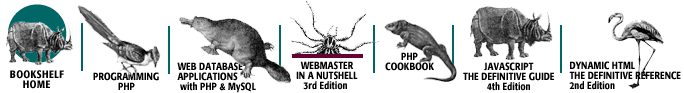
Copyright © 2003 O'Reilly & Associates. All rights reserved.