 | HTML & XHTML: The Definitive Guide, 4th Edition |  |

While you can use the barest of barebones text editors to create HTML and XHTML documents, most authors have a bit more elaborate toolbox of software utilities than a simple word processor. You also need a browser, so you can test and refine your work. Beyond the essentials are some specialized software tools for HTML document preparation and editing, and others for developing and preparing accessory multimedia files.
At the very least, you'll need an editor, a browser to check your work, and ideally, a connection to the Internet.
Some authors use the word-processing capabilities of their specialized HTML/XHTML editing software. Others use the WYSIWYG (what-you-see-is-what-you-get) composition tools that come with their browser or the latest versions of the popular word processors. Others, such as ourselves, prefer to compose their work on a general word processor and later insert the markup tags and their attributes. Still others include markup as they compose.
We think the stepwise approach -- compose, then mark up -- is the better way. We find that once we've defined and written the document's content, it's much easier to make a second pass to judiciously and effectively add the HTML/XHTML tags to format the text. Otherwise, the markup can obscure the content. Note, too, that unless specially trained (if they can be), spellcheckers and thesauruses typically choke on markup tags and their various parameters. You can spend what seems to be a lifetime clicking the Ignore button on all those otherwise valid markup tags when syntax- or spell-checking a document.
When and how you embed markup tags into your document dictates the tools you need. We recommend that you use a good word processor, such as WordPerfect or Word, which comes with more and better writing tools than simple text editors or the browser-based markup-language editors. You'll find, for instance, that an outliner, spellchecker, and thesaurus will best help you craft the document's flow and content well, disregarding for the moment its look. The latest word processors encode your documents with HTML, too, but don't expect miracles. Except for boilerplate documents, you will probably need to nurse those automated HTML documents to full health. And it'll be a while before you'll see XHTML-specific markup tools in the popular word processors.
Another word of caution about automated composition tools: they typically change or insert content, such as replacing relative hyperlinks with full ones, and arrange your document in ways that will annoy you. Annoying, in particular, since they rarely give you the opportunity to do things your own way.
So become fluent in native HTML/XHTML. Be prepared to reverse some of the things a composition tool will do to your documents. And make sure you can wrest your document away from the tool so you can make it do your bidding.
Obviously, you should view your newly composed documents and test their functionality before you release them for use by others. For serious authors, particularly those looking to push their documents beyond the HTML/XHTML standards, we recommend that you have several browser products, perhaps with versions running on different computers, just to be sure one's delightful display isn't another's nightmare.
The currently popular -- and therefore most important -- browsers are Netscape Navigator (the browser portion of Netscape Communicator) and Microsoft's Internet Explorer. Download the latest versions from their web sites.
We think you should have bona fide access to the Internet if you are really serious about learning and honing your document markup skills. Okay, it's not absolutely essential, since you can compose and view documents locally. And for some, a connection is perhaps not even possible or practical, but make the effort: sometimes there's no better way to learn than by example. Examples both good and bad abound on the Internet, and there are literally millions of Web pages whose source HTML you can download and examine, albeit fewer XHTML ones.
Moreover, an Internet connection is essential for development and testing if you include hypertext links to Internet services in your web documents. Most of all, an Internet connection gives you access to a wealth of tips and ongoing updates to the language through special-interest newsgroups, as well as much of the essential and accessory software you can use to prepare document collections.
If you're serious about creating documents, you'll soon find there are all sorts of nifty tools that make life easier. The list of freeware, shareware, and commercial products grows daily, so it's not very useful to provide a list here. This is, in fact, another good reason why you should get an Internet connection; various groups keep updated lists of HTML and XHTML resources on the Web. If you are really dedicated to writing in HTML and XHTML, you will visit those sites, and you will visit them regularly to keep abreast of the language, tools, and trends.
We think the following four web sites are the most useful for authors. Each contains dozens, sometimes hundreds, of hyperlinks to detailed descriptions of products and other important information. Go at it:
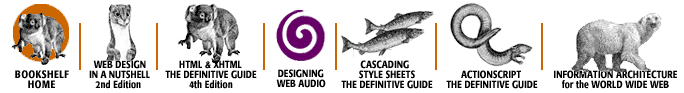
Copyright © 2002 O'Reilly & Associates. All rights reserved.