 |  |

Most Unix window systems give you a graphical way to do some of the things you can do with files from the command line. A filesystem browser, such as the GNOME File Manager or KDE's Konqueror, lets you see a graphical representation of the filesystem and do a limited number of operations on it. Figure 3-6 shows the GNOME filesystem browser. The left pane has a directory tree. The right pane shows the contents of the directory that's selected (open) in the left pane; here, this is the directory /home/mpeek. The titlebar shows the pathname of the selected directory.
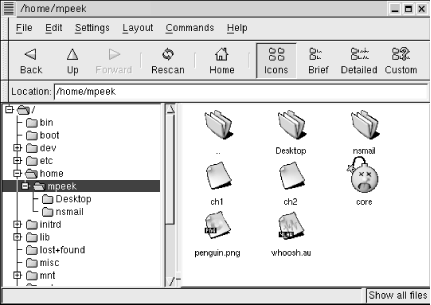
A filesystem browser can be handy for seeing what's in the filesystem. Unfortunately, because a filesystem browser takes you away from the shell you're using for other work, it can limit what you're able to do with Unix. (You'll see additional information about why this is true when we cover more advanced features such as input-output redirection in Chapter 5.) We recommend learning about your filesystem browser but also learning what you can do at the more powerful Unix command line.
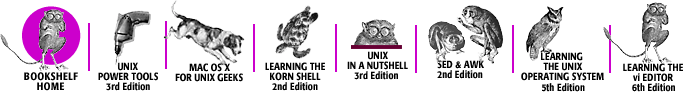
Copyright © 2003 O'Reilly & Associates. All rights reserved.