 |  |

Understanding Points of Vulnerability
CERT Security Checklists
Keeping Up with Security Alerts
What We Mean by Buffer Overflow
What We Mean by DoS
Beware of Sluggish Performance
Intruder Detection
Importance of MOTD
The Linux proc Filesystem
Disabling inetd
Disallow rlogin and rsh
TCP Wrappers
Rather than being impregnable fortresses of steel, most computers are about as leaky as old wooden fishing boats. Though the press has focused primarily on Windows security violations in the last few years, Unix boxes are just as vulnerable and require as much, or more, effort to keep safe.
If your Unix box sits in your home, it is protected from unauthorized access, you live alone, and you never connect to the Internet, security probably isn't a concern for you. However, chances are your Unix box is fairly easy to access physically, and your system is most likely connected to the Internet through a modem or other network connection. In both these cases, this chapter and those that follow are of extreme interest to you.
Anytime you have a multiuser system, your account is vulnerable to others in the system and to anyone who might break into the system from outside your organization. The only way to protect accounts is to ensure that good account management practices are in place, such as removing accounts when people are no longer with the organization and using difficult-to-hack passwords, as well as making sure that sensitive data is protected by accidental or deliberate access.
For single-user systems, you'll want to make sure that someone can't accidentally or deliberately log into your machine at home or work. Chances are no one would try, but particularly if you have something such as Linux installed on a laptop, you're going to want to keep the snoops out.
More importantly, before you connect to the Internet, you have to know what you're doing with your system, particularly if you run applications such as web servers on your system. All you need is one harmful worm or virus, or to have a cracker break into your system, to have all your work and effort compromised.
The above areas of vulnerability -- account, machine, and system -- probably don't surprise you. But are you aware that you're vulnerable to yourself?
How many times have you accidentally deleted a file? Now, how many times have you deleted a file and not had backup in place? Security isn't just a protection against external intrusion. Used effectively, security is also an effective means to protect the system and the data and applications from internal error and blunder.
Before you install your Unix operating system and turn on your machine, you need to have a security plan in place, starting with a security checklist (Section 48.2).
-- SP
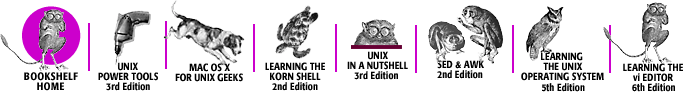
Copyright © 2003 O'Reilly & Associates. All rights reserved.