 | Java Security |  |

What Is Security?
The Java Sandbox
Applications, Applets, and Programs
Running a Java Application
Summary
When Java was first released by Sun Microsystems, it attracted the attention of programmers throughout the world. These developers were attracted to Java for different reasons: some were drawn to Java because of its cross-platform capabilities, some because of its ease of programming (especially compared to object-oriented languages like C++), some because of its robustness and memory management, some because of Java's security, and some for still other reasons.
Just as different developers came to Java with different expectations, so too did they bring different expectations as to what was meant by the ubiquitous phrase "Java is secure." Security means different things to different people, and many developers who had certain expectations about the word "security" were surprised to find that their expectations were not necessarily shared by the designers of Java.
This book discusses the features of Java that make it secure. In this book, we'll discuss why Java is said to be secure, what that security means (and doesn't mean), and--most importantly--how to use the security features of the Java platform within your own programs. This last point is actually the focus of this book: while some of Java's security features are automatically a part of all Java programs, many of them are not. In this book, we'll learn about all those features, and how to utilize them in our own Java applications.
The first thing that we must do to facilitate our discussion of Java security is to discuss just what Java's security goals are. The term "security" is somewhat vague unless it is discussed in some context; different expectations of the term "security" might lead us to expect that Java programs would be:
Safe from malevolent programs: Programs should not be allowed to harm a user's computing environment. This includes Trojan horses as well as harmful programs that can replicate themselves--computer viruses.
Non-intrusive: Programs should be prevented from discovering private information on the host computer or the host computer's network.
Authenticated: The identity of parties involved in the program should be verified.
Encrypted: Data that the program sends and receives should be encrypted.
Audited: Potentially sensitive operations should always be logged.
Well-defined: A well-defined security specification would be followed.
Verified: Rules of operation should be set and verified.
Well-behaved: Programs should be prevented from consuming too many system resources.
C2 or B1 certified: Programs should have certification from the U.S. government that certain security procedures are included.
In fact, while all of these features could be part of a secure system, only the first two were within the province of Java's 1.0 default security model. Other items in the list have been introduced in later versions of Java: authentication was added in 1.1, encryption is available as an extension to 1.2,[1] and auditing can be added to any Java program by providing an auditing security manager. Still others of these items will be added in the future. But the basic premise remains that Java security was originally and fundamentally designed to protect the information on a computer from being accessed or modified (including a modification that would introduce a virus) while still allowing the Java program to run on that computer.
[1]1.2 is now Java 2.
The point driving this notion of security is the new distribution model for Java programs. One of the driving forces behind Java, of course, is its ability to download programs over a network and run those programs on another machine within the context of a Java-enabled browser (or within the context of other Java applications). Coupled with the widespread growth of Internet use--and the public-access nature of the Internet--Java's ability to bring programs to a user on an as-needed, just-in-time basis has been a strong reason for its rapid deployment and acceptance.
The nature of the Internet created a new and largely unprecedented requirement for programs to be free of viruses and Trojan horses. Computer users had always been used to purchasing shrink-wrapped software. Many soon began downloading software via ftp or other means and then running that software on their machines. But widespread downloading also led to a pervasive problem of malevolent attributes both in free and (ironically) in commercial software (a problem which continues unabated). The introduction of Java into this equation had the potential to multiply this problem by orders of magnitude, as computer users now download programs automatically and frequently.
For Java to succeed, it needed to circumvent the virus/trojan horse problems that plagued other models of software distribution. Hence, the early work on Java focused on just that issue: Java programs are considered safe because they cannot install, run, or propagate viruses, and because the program itself cannot perform any action that is harmful to the user's computing environment. And in this context, safety means security. This is not to say that the other issues in the above list are not important--each has its place and its importance (in fact, we'll spend a great deal of time in this book on the third and fourth topics in that list). But the issues of protecting information and preventing viruses were considered most important; hence, features to provide that level of security were the first to be adopted. Like all parts of Java, its security model is evolving (and has evolved through its various releases); many of the notions about security in our list will eventually make their way into Java.
One of the primary goals of this book, then, is to explain Java's security model and its evolution through releases. In the final analysis, whether or not Java is secure is a subjective judgment that individual users will have to make based on their own requirements. If all you want from Java is freedom from viruses, any release of Java should meet your needs. If you need to introduce authentication or encryption into your program, you'll need to use a 1.1 or later release of Java. If you have a requirement that all operations be audited, you'll need to build that auditing into your applications. If you really need conformance with a U.S. government-approved definition of security, Java is not the platform for you. We take a very pragmatic view of security in this book: the issue is not whether a system that lacks a particular feature qualifies as "secure" according to someone's definition of security. The issue is whether Java possesses the features that meet your needs.
When Java security is discussed, the discussion typically centers around Java's applet-based security model--the security model that is embodied by Java-enabled browsers. This model is designed for the Internet. For many users, this is not necessarily the most appropriate model: it is somewhat restrictive, and the security concerns on a private, corporate network are not the same as those on the Internet.
In this book, we take a different tack: the goal of this book is to show how to use the security model and how to write your own secure Java applications. While some of the information we present will be applicable to a browser environment, the security of any particular browser is ultimately up to the provider of the browser. Some browsers allow us to change the security policy the browser uses, but many do not. Hence, reading about the security manager in this book may help you understand how a particular browser works (and why it works that way), but that won't necessarily allow you to change the security model provided by that browser.
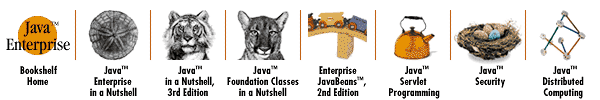
Copyright © 2001 O'Reilly & Associates. All rights reserved.