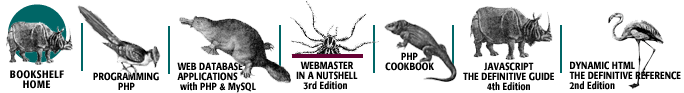Index: D

Symbols & Numbers
| A
| B
| C
| D
| E
| F
| G
| H
| I
| J
| K
| L
| M
| N
| O
| P
| Q
| R
| S
| T
| U
| V
| W
| X
| Y
| Z
Index: D
- data attribute
- object elements: 8.3. Alphabetical Tag Reference
- data binding: 2.3.9. Additional Windows-Only Features
- 5.8. Dynamic Tables
- data, embedding for XML: 5.9.2. Embedding XML Data
- data property
- comment objects: 9.6. Alphabetical Object Reference
- event objects: 9.6. Alphabetical Object Reference
- object objects: 9.6. Alphabetical Object Reference
- Text objects: 9.6. Alphabetical Object Reference
- datafld attribute
- a elements: 8.3. Alphabetical Tag Reference
- applet elements: 8.3. Alphabetical Tag Reference
- button elements: 8.3. Alphabetical Tag Reference
- div elements: 8.3. Alphabetical Tag Reference
- frame elements: 8.3. Alphabetical Tag Reference
- iframe elements: 8.3. Alphabetical Tag Reference
- img elements: 8.3. Alphabetical Tag Reference
- input elements: 8.3. Alphabetical Tag Reference
- label elements: 8.3. Alphabetical Tag Reference
- marquee elements: 8.3. Alphabetical Tag Reference
- param elements: 8.3. Alphabetical Tag Reference
- select elements: 8.3. Alphabetical Tag Reference
- span elements: 8.3. Alphabetical Tag Reference
- dataFld property: 5.8. Dynamic Tables
- a objects: 9.6. Alphabetical Object Reference
- applet objects: 9.6. Alphabetical Object Reference
- button objects: 9.6. Alphabetical Object Reference
- div objects: 9.6. Alphabetical Object Reference
- event objects: 9.6. Alphabetical Object Reference
- frame objects: 9.6. Alphabetical Object Reference
- iframe objects: 9.6. Alphabetical Object Reference
- img objects: 9.6. Alphabetical Object Reference
- input (type="button") objects: 9.6. Alphabetical Object Reference
- input (type="checkbox") objects: 9.6. Alphabetical Object Reference
- input (type="hidden") objects: 9.6. Alphabetical Object Reference
- input (type="password") objects: 9.6. Alphabetical Object Reference
- input (type="radio") objects: 9.6. Alphabetical Object Reference
- input (type="text") objects: 9.6. Alphabetical Object Reference
- label objects: 9.6. Alphabetical Object Reference
- marquee objects: 9.6. Alphabetical Object Reference
- object objects: 9.6. Alphabetical Object Reference
- select objects: 9.6. Alphabetical Object Reference
- textarea objects: 9.6. Alphabetical Object Reference
- dataformatas attribute
- button elements: 8.3. Alphabetical Tag Reference
- div elements: 8.3. Alphabetical Tag Reference
- label elements: 8.3. Alphabetical Tag Reference
- marquee elements: 8.3. Alphabetical Tag Reference
- param elements: 8.3. Alphabetical Tag Reference
- span elements: 8.3. Alphabetical Tag Reference
- dataFormatAs property
- a objects: 9.6. Alphabetical Object Reference
- button objects: 9.6. Alphabetical Object Reference
- div objects: 9.6. Alphabetical Object Reference
- img objects: 9.6. Alphabetical Object Reference
- label objects: 9.6. Alphabetical Object Reference
- marquee objects: 9.6. Alphabetical Object Reference
- dataPageSize property
- table objects: 9.6. Alphabetical Object Reference
- datasrc attribute
- a elements: 8.3. Alphabetical Tag Reference
- applet elements: 8.3. Alphabetical Tag Reference
- button elements: 8.3. Alphabetical Tag Reference
- div elements: 8.3. Alphabetical Tag Reference
- frame elements: 8.3. Alphabetical Tag Reference
- iframe elements: 8.3. Alphabetical Tag Reference
- img elements: 8.3. Alphabetical Tag Reference
- input elements: 8.3. Alphabetical Tag Reference
- label elements: 8.3. Alphabetical Tag Reference
- marquee elements: 8.3. Alphabetical Tag Reference
- param elements: 8.3. Alphabetical Tag Reference
- select elements: 8.3. Alphabetical Tag Reference
- span elements: 8.3. Alphabetical Tag Reference
- dataSrc property
- a objects: 9.6. Alphabetical Object Reference
- applet objects: 9.6. Alphabetical Object Reference
- button objects: 9.6. Alphabetical Object Reference
- div objects: 9.6. Alphabetical Object Reference
- frame objects: 9.6. Alphabetical Object Reference
- iframe objects: 9.6. Alphabetical Object Reference
- img objects: 9.6. Alphabetical Object Reference
- input (type="button") objects: 9.6. Alphabetical Object Reference
- input (type="checkbox") objects: 9.6. Alphabetical Object Reference
- input (type="hidden") objects: 9.6. Alphabetical Object Reference
- input (type="password") objects: 9.6. Alphabetical Object Reference
- input (type="radio") objects: 9.6. Alphabetical Object Reference
- input (type="text") objects: 9.6. Alphabetical Object Reference
- label objects: 9.6. Alphabetical Object Reference
- marquee objects: 9.6. Alphabetical Object Reference
- object objects: 9.6. Alphabetical Object Reference
- select objects: 9.6. Alphabetical Object Reference
- textarea objects: 9.6. Alphabetical Object Reference
- dataTransfer objects: 9.6. Alphabetical Object Reference
- dataTransfer property
- event objects: 9.6. Alphabetical Object Reference
- Date objects: 12.5. Core Objects
- datetime attribute
- del elements: 8.3. Alphabetical Tag Reference
- ins elements: 8.3. Alphabetical Tag Reference
- dateTime property: 9.5.4. Shared DOM Reference
- del objects: 9.6. Alphabetical Object Reference
- ins objects: 9.6. Alphabetical Object Reference
- dd elements: 8.3. Alphabetical Tag Reference
- dd objects: 9.6. Alphabetical Object Reference
- declaration block: 3.6.1.1. The <style> tag
- declarations
- assignment shortcuts: 3.6.1.1. The <style> tag
- components of: 3.5.2. CSS Attribute Assignment Syntax
- important declaration: 3.9.1. Making a Declaration Important
- precedence rules: 3.9. Cascade Precedence Rules
- selector: 3.5.3. Binding CSS Style Sheets to Elements
- declare attribute
- object elements: 8.3. Alphabetical Tag Reference
- declare property
- object objects: 9.6. Alphabetical Object Reference
- decodeURI( ) method
- Global objects: 12.5. Core Objects
- decodeURIComponent( ) method
- Global objects: 12.5. Core Objects
- decrement operator (--): 12.6. Operators
- defaultCharset property
- document objects: 9.6. Alphabetical Object Reference
- defaultChecked property
- input (type="checkbox") objects: 9.6. Alphabetical Object Reference
- input (type="radio") objects: 9.6. Alphabetical Object Reference
- defaultSelected property
- option objects: 9.6. Alphabetical Object Reference
- defaultStatus property
- window objects: 9.6. Alphabetical Object Reference
- defaultValue property
- input (type="file") objects: 9.6. Alphabetical Object Reference
- input (type="hidden") objects: 9.6. Alphabetical Object Reference
- input (type="password") objects: 9.6. Alphabetical Object Reference
- input (type="text") objects: 9.6. Alphabetical Object Reference
- textarea objects: 9.6. Alphabetical Object Reference
- defaultView property
- document objects: 4.3.3.2. W3C getComputedStyles( ) method
- 9.6. Alphabetical Object Reference
- defer attribute
- script elements: 8.3. Alphabetical Tag Reference
- defer property
- script objects: 9.6. Alphabetical Object Reference
- del elements: 8.3. Alphabetical Tag Reference
- del objects: 9.6. Alphabetical Object Reference
- delays, inserting: 5.2.2. Secondary Windows
- Delete command: D. Internet Explorer Commands
- delete operator: 12.6. Operators
- deleteCaption( ) method
- table objects: 9.6. Alphabetical Object Reference
- deleteCell( ) method
- tr objects: 9.6. Alphabetical Object Reference
- deleteContents( ) method
- Range objects: 9.6. Alphabetical Object Reference
- deleteData( ) method
- comment, Comment objects: 9.6. Alphabetical Object Reference
- Text objects: 9.6. Alphabetical Object Reference
- deleteFromDocument( ) method
- selection objects: 9.6. Alphabetical Object Reference
- deleteMedium( ) method
- MediaList objects: 9.6. Alphabetical Object Reference
- deleteRow( ) method
- table objects: 9.6. Alphabetical Object Reference
- tbody objects: 9.6. Alphabetical Object Reference
- tfoot objects: 9.6. Alphabetical Object Reference
- thead objects: 9.6. Alphabetical Object Reference
- deleteRule( ) method
- CSSRule objects: 9.6. Alphabetical Object Reference
- rule objects: 9.6. Alphabetical Object Reference
- styleSheet objects: 9.6. Alphabetical Object Reference
- deleteTFoot( ) method
- table objects: 9.6. Alphabetical Object Reference
- deleteTHead( ) method
- table objects: 9.6. Alphabetical Object Reference
- delimiters
- commas: 3.7.3. Descendant Selectors
- dot syntax: 3.3. Two Types of Containment
- spaces: 3.7.3. Descendant Selectors
- deprecated
- attributes and elements: 1.4. XHTML
- IE 5 model: 2.3. Internet Explorer DHTML
- XHTML: 1.4. XHTML
- descendant selectors
- characteristics: 3.7.3. Descendant Selectors
- child selector similarity: 3.8.4. Child Selectors
- creating subgroups: 3.7. Common Subgroup Selectors
- description property
- Error objects: 12.5. Core Objects
- mimeType objects: 9.6. Alphabetical Object Reference
- plugin objects: 9.6. Alphabetical Object Reference
- detach( ) method
- NodeIterator objects: 9.6. Alphabetical Object Reference
- Range objects: 9.6. Alphabetical Object Reference
- detachEvent( ) method: 6.3.4. Attaching Events (IE 5 and Later for Windows)
- 9.5.4. Shared DOM Reference
- window objects: 9.6. Alphabetical Object Reference
- detail property
- event objects: 9.6. Alphabetical Object Reference
- deviceXDPI property
- screen object: 9.6. Alphabetical Object Reference
- deviceYDPI property
- screen object: 9.6. Alphabetical Object Reference
- dfn elements: 8.3. Alphabetical Tag Reference
- dfn objects: 9.6. Alphabetical Object Reference
- 9.6. Alphabetical Object Reference
- Dialog Helper objects: 9.6. Alphabetical Object Reference
- dialogArguments property
- window objects: 9.6. Alphabetical Object Reference
- dialogHeight property
- window objects: 9.6. Alphabetical Object Reference
- dialogLeft property
- window objects: 9.6. Alphabetical Object Reference
- dialogTop property
- window objects: 9.6. Alphabetical Object Reference
- dialogWidth property
- window objects: 9.6. Alphabetical Object Reference
- dimensions
- block-level elements and: 3.2.1. Box Pieces
- iframe elements: 5.9.1. The iframe Element
- layering as: 4. Adding Dynamic Positioning to Documents
- dimensions( ) method
- VBArray objects: 12.5. Core Objects
- dir attribute: 8.2.1. Attributes
- dir elements: 8.3. Alphabetical Tag Reference
- dir objects: 9.6. Alphabetical Object Reference
- dir property: 9.5.4. Shared DOM Reference
- direction attribute
- marquee elements: 8.3. Alphabetical Tag Reference
- direction attribute (CSS): 11. Style Sheet Attribute Reference
- direction property
- CSSStyleDeclaration objects: 9.6. Alphabetical Object Reference
- marquee objects: 9.6. Alphabetical Object Reference
- style objects: 9.6. Alphabetical Object Reference
- directories objects: 9.6. Alphabetical Object Reference
- directories property
- window objects: 9.6. Alphabetical Object Reference
- disability (see accessibility)
- disabled attribute: 8.2.1. Attributes
- input elements: 8.3. Alphabetical Tag Reference
- optgroup elements: 8.3. Alphabetical Tag Reference
- option elements: 8.3. Alphabetical Tag Reference
- select elements: 8.3. Alphabetical Tag Reference
- style elements: 8.3. Alphabetical Tag Reference
- disabled property: 5.6.3. Other Techniques
- 9.5.4. Shared DOM Reference
- style (element) objects: 9.6. Alphabetical Object Reference
- disableExternalCapture( ) method
- window objects: 9.6. Alphabetical Object Reference
- dispatchEvent( ) method: 9.5.4. Shared DOM Reference
- window objects: 9.6. Alphabetical Object Reference
- display attribute: 4.2.5. The visibility Attribute
- display attribute (CSS): 11. Style Sheet Attribute Reference
- display property
- CSSStyleDeclaration objects: 9.6. Alphabetical Object Reference
- style objects: 9.6. Alphabetical Object Reference
- display style property: 5.11. Combining Forces: A Custom Newsletter
- div elements: 8.3. Alphabetical Tag Reference
- as block-level element: 3.2. Understanding Block-Level Elements
- characteristics: 3.1. Observing HTML Structures
- custom newsletter example: 5.11. Combining Forces: A Custom Newsletter
- 5.11. Combining Forces: A Custom Newsletter
- DHTML browsers and: 3.1. Observing HTML Structures
- dragging elements example: 6.7. Dragging Elements
- element containment and: 3.1. Observing HTML Structures
- free-range class rule example: 3.7.1.2. Defining a free-range class rule
- interleaving example: 4.2.6. The z-index Attribute
- internal branching example: 2.6.4. Internal Branching
- positioning example: 4.1.2. Absolute Versus Relative Positioning
- 4.1.2. Absolute Versus Relative Positioning
- referencing elements example: 4.3.1. Referencing Position Styles
- div objects: 9.6. Alphabetical Object Reference
- division operator (/): 12.6. Operators
- dl elements: 8.3. Alphabetical Tag Reference
- dl objects: 9.6. Alphabetical Object Reference
- doctype property
- document objects: 9.6. Alphabetical Object Reference
- document node: 1.6.3. W3C DOM Architecture
- 5.7.2.2. W3C DOM document tree
- Document Object Model (see DOM)
- document objects: 9.6. Alphabetical Object Reference
- IE commands for (list): D. Internet Explorer Commands
- document property: 9.5.4. Shared DOM Reference
- popup objects: 9.6. Alphabetical Object Reference
- window objects: 9.6. Alphabetical Object Reference
- document trees
- node hierarchy: 5.7.2.2. W3C DOM document tree
- removing range content: 5.10.2. Typical Text Range Operations
- script access to: 5.9.2. Embedding XML Data
- Document Type Definition (DTD): 1.4. XHTML
- document.all
- custom APIs: 2.6.6. Custom APIs
- element referencing scheme: 5.5. Changing Tag Attribute Values
- elements and: 2.3.1. Element Object References
- object detection example: 2.6.1. Object Detection over Browser Sniffing
- reconciling syntax: 4.3. Changing Attribute Values via Scripting
- documentElement property
- document objects: 9.6. Alphabetical Object Reference
- DocumentEvent objects: 9.6. Alphabetical Object Reference
- DocumentFragment objects: 5.7.2.2. W3C DOM document tree
- 9.6. Alphabetical Object Reference
- DOCUMENT_FRAGMENT_NODE property: 9.5.4. Shared DOM Reference
- DOCUMENT_NODE property: 9.5.4. Shared DOM Reference
- DocumentRange objects: 9.6. Alphabetical Object Reference
- documents
- changing structure: 5.7.2. Changing Elements and Document Structure
- collapsed state: 5.10. Working with Text Ranges
- Core module and: 1.6. Document Object Model
- creating for current window: 5.1. Writing Variable Content
- external documents: 5.9.1. The iframe Element
- 6.3.4. Attaching Events (IE 5 and Later for Windows)
- importance of uniqueness: 3.7.2. ID Selectors
- key W3C node types: 5.7.1.2. W3C DOM text
- DocumentStyle objects: 9.6. Alphabetical Object Reference
- DocumentTraversal objects: 9.6. Alphabetical Object Reference
- DocumentType objects: 9.6. Alphabetical Object Reference
- DOCUMENT_TYPE_NODE property: 9.5.4. Shared DOM Reference
- DocumentView objects: 9.6. Alphabetical Object Reference
- DOM (Document Object Model) (see Internet Explorer, IE 4 DOM W3C DOM also Internet Explorer, IE 4 DOM W3C DOM)
- (see also Internet Explorer, IE 4 DOM W3C DOM)
- applied style values: 5.6. Changing Applied Style Values
- convenience features: 5.7. Changing Content
- dynamic content and: 5. Making Content Dynamic
- ease of use: 5.7.2.2. W3C DOM document tree
- element objects: 5.7.1.1. IE text
- event handlers, list of: Gloss
- event object properties: 6.2.2. Event Object Properties
- image swapping: 5.4. Image Swapping
- methods, list of: Gloss
- modularization: 7.4. DOM Modularization (DOM2 and DOM3)
- 7.5. What Is Conformance?
- node referencing: 5.9.2. Embedding XML Data
- object containment and: 3.3. Two Types of Containment
- overview: 1.6. Document Object Model
- propagation model: 6.5. Event Propagation
- properties, list of: Gloss
- reading attribute values: 5.5. Changing Tag Attribute Values
- styleSheet object properties: 5.6.3. Other Techniques
- text range implementation: 5.10. Working with Text Ranges
- DOMActivate event: 10.1. Alphabetical Event Reference
- domain property
- document objects: 9.6. Alphabetical Object Reference
- DOMAttrModified event: 10.1. Alphabetical Event Reference
- DOMCharacterDataModified event: 10.1. Alphabetical Event Reference
- DOMException objects: 9.6. Alphabetical Object Reference
- DOMFocusIn event: 10.1. Alphabetical Event Reference
- DOMFocusOut event: 10.1. Alphabetical Event Reference
- DOMImplementation objects: 7.4. DOM Modularization (DOM2 and DOM3)
- 9.6. Alphabetical Object Reference
- DOMNodeInserted event: 10.1. Alphabetical Event Reference
- DOMNodeInsertedIntoDocument event: 10.1. Alphabetical Event Reference
- DOMNodeRemoved event: 10.1. Alphabetical Event Reference
- DOMNodeRemovedFromDocument event: 10.1. Alphabetical Event Reference
- DOMSubtreeModified event: 10.1. Alphabetical Event Reference
- doReadRequest( ) method
- userProfile objects: 9.6. Alphabetical Object Reference
- doScroll( ) method: 9.5.4. Shared DOM Reference
- do/while statement: 12.7. Control Statements
- downloading: 5.11. Combining Forces: A Custom Newsletter
- dragDrop( ) method: 9.5.4. Shared DOM Reference
- dragging elements: 6.7. Dragging Elements
- drop caps: 3.8.1.1. Using pseudo-elements
- 3.8.1.2. Using pseudo-classes
- dropEffect property
- clipboardData objects: 9.6. Alphabetical Object Reference
- dataTransfer objects: 9.6. Alphabetical Object Reference
- dt elements: 8.3. Alphabetical Tag Reference
- dt objects: 9.6. Alphabetical Object Reference
- DTD (Document Type Definition): 1.4. XHTML
- duplicate( ) method
- TextRange objects: 9.6. Alphabetical Object Reference
- dynamic content
- applied style values: 5.6. Changing Applied Style Values
- changing: 5.7. Changing Content
- client-side includes: 5.9. Client-Side Includes
- cross-platform expectations and: 2.7. Cross-Platform Expectations
- custom newsletter example: 5.11. Combining Forces: A Custom Newsletter
- data binding and: 2.3.8. Data Binding
- defined: 1. The State of the Art
- dynamic tables: 5.8. Dynamic Tables
- IE DHTML: 2.3. Internet Explorer DHTML
- image swapping: 5.4. Image Swapping
- links to multiple frames: 5.3. Links to Multiple Frames
- Mozilla browser and: 2.4. Netscape 6 (Mozilla) DHTML
- Netscape 6: 2.4.4. Dynamic Content
- overlaying to different pages: 2.6.3. Overlaying a Different Page
- page rendering and: 2.3.4. Dynamic Content
- text ranges: 5.10. Working with Text Ranges
- writing: 5.1. Writing Variable Content
- XHTML 1.1 and: 7.2. XHTML Modularization (XHTML Basic and 1.1)
- dynamic positioning
- cross-platform scripting: 4.4. Cross-Platform Position Scripting
- Netscape 6: 2.4.3. Positioning and Layering
- positionable elements: 4.1. Creating Positionable Elements
- positioning attributes: 4.2. Positioning Attributes
- scripting and: 4.3. Changing Attribute Values via Scripting
- dynamic tables: 5.8. Dynamic Tables
- dynsrc attribute
- img elements: 8.3. Alphabetical Tag Reference
- input elements: 8.3. Alphabetical Tag Reference
- dynsrc property
- img objects: 9.6. Alphabetical Object Reference
- input (type="image") objects: 9.6. Alphabetical Object Reference
Symbols & Numbers
| A
| B
| C
| D
| E
| F
| G
| H
| I
| J
| K
| L
| M
| N
| O
| P
| Q
| R
| S
| T
| U
| V
| W
| X
| Y
| Z
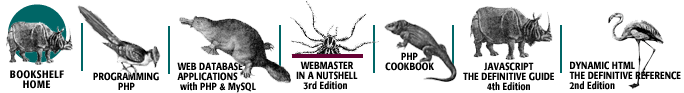
Copyright © 2003
O'Reilly & Associates, Inc.
All Rights Reserved.