 |  |

Data Type Conversion
By Value Versus by Reference
Garbage Collection
Lexical Scoping and Nested Functions
The Function( ) Constructor and Function Literals
Netscape's JavaScript 1.2 Incompatibilities
This chapter covers miscellaneous JavaScript topics that would have bogged down previous chapters had they been covered earlier. Now that you have read through the preceding chapters and are experienced with the core JavaScript language, you are prepared to tackle the more advanced and detailed concepts presented here. You may prefer, however, to move on to other chapters and learn about the specifics of client-side JavaScript before returning to this chapter.
We've seen that JavaScript is an untyped language (or, perhaps more accurately, a loosely typed or dynamically typed language). This means, for example, that we don't have to specify the data type of a variable when we declare it. Being untyped gives JavaScript the flexibility and simplicity that are desirable for a scripting language (although those features come at the expense of rigor, which is important for the longer, more complex programs often written in stricter languages such as C and Java). An important feature of JavaScript's flexible treatment of data types is the automatic type conversions it performs. For example, if you pass a number to the document.write( ) method, JavaScript automatically converts that value into its equivalent string representation. Similarly, if you test a string value in the condition of an if statement, JavaScript automatically converts that string to a boolean value -- to false if the string is empty and to true otherwise.
The basic rule is that when a value of one type is used in a context that requires a value of some other type, JavaScript automatically attempts to convert the value as needed. So, for example, if a number is used in a boolean context, it is converted to a boolean. If an object is used in a string context, it is converted to a string. If a string is used in a numeric context, JavaScript attempts to convert it to a number. Table 11-1 summarizes each of these conversions -- it shows the conversion that is performed when a particular type of value is used in a particular context. The sections that follow the table provide more detail about type conversions in JavaScript.
|
Value |
Context in which value is used |
|||
|---|---|---|---|---|
|
String |
Number |
Boolean |
Object |
|
|
Undefined value |
"undefined" |
NaN |
false |
Error |
|
null |
"null" |
0 |
false |
Error |
|
Nonempty string |
As is |
Numeric value of string or NaN |
true |
String object |
|
Empty string |
As is |
0 |
false |
String object |
|
0 |
"0" |
As is |
false |
Number object |
|
NaN |
"NaN" |
As is |
false |
Number object |
|
Infinity |
"Infinity" |
As is |
true |
Number object |
|
Negative infinity |
"-Infinity" |
As is |
true |
Number object |
|
Any other number |
String value of number |
As is |
true |
Number object |
|
true |
"true" |
1 |
As is |
Boolean object |
|
false |
"false" |
0 |
As is |
Boolean object |
|
Object |
toString( ) |
valueOf( ) or toString( ) or NaN |
true |
As is |
Table 11-1 specifies how JavaScript objects are converted to primitive values. Several details of this conversion require additional discussion, however. First, note that whenever a non-null object is used in a boolean context, it converts to true. This is true for all objects (including all arrays and functions), even wrapper objects that represent primitive values that convert to false. For example, all of the following objects convert to true when used in a boolean context:[38]
[38]Note, though, that in JavaScript 1.1 and 1.2 these objects all convert to false, which is ECMAScript compliant.
new Boolean(false) // Internal value is false, but object converts to true
new Number(0)
new String("")
new Array( )Table 11-1 shows that objects are converted to numbers by first calling the valueOf( ) method of the object. Most objects inherit the default valueOf( ) method of Object, which simply returns the object itself. Since the default valueOf( ) method does not return a primitive value, JavaScript next tries to convert the object to a number by calling its toString( ) method and converting the resulting string to a number.
This leads to interesting results for arrays. Recall that the toString( ) method of arrays converts the array elements to strings, then returns the result of concatenating these strings, with commas in between. Therefore, an array with no elements converts to the empty string, which (as you can see in the table) converts to the number zero! Also, if an array has a single element that is a number n, the array converts to a string representation of n, which is then converted back to n itself. If an array contains more than one element, or if its one element is not a number, the array converts to NaN.[39]
[39]Note, however, that in JavaScript 1.1 and 1.2, when an array is used in a numeric context it is converted to its length.
Table 11-1 specifies how an object is converted when used in a string context and how it is converted when used in a numeric context. However, there are a couple of places in JavaScript where the context is ambiguous! The + operator and the comparison operators (<, <=, >, and >=) operate on both numbers and strings, so when an object is used with one of these operators, it is not clear whether it should be converted to a number or a string. In most cases, JavaScript first attempts to convert the object by calling its valueOf( ) method. If this method returns a primitive value (usually a number), that value is used. Often, however, valueOf( ) simply returns the unconverted object; in this case, JavaScript then tries to convert the object to a string by calling its toString( ) method.
There is only one exception to this conversion rule: when a Date object is used with the + operator, conversion is performed with the toString( ) method. This exception exists because Date has both toString( ) and valueOf( ) methods. When a Date is used with +, you almost always want to perform a string concatenation. But when using a Date with the comparison operators, you almost always want to perform a numeric comparison to determine which of two times is earlier than the other.
Most objects either don't have valueOf( ) methods or don't have valueOf( ) methods that return useful results. When you use an object with the + operator, you usually get string concatenation rather than addition. When you use an object with a comparison operator, you usually get string comparison rather than numeric comparison.
An object that defines a custom valueOf( ) method may behave differently. If you define a valueOf( ) method that returns a number, you can use arithmetic and other operators with your object, but adding your object to a string may not behave as you expect: the toString( ) method is no longer called, and a string representation of the number returned by valueOf( ) is concatenated to the string.
Finally, remember that valueOf( ) is not called toNumber( ): strictly speaking, its job is to convert an object to a reasonable primitive value, so some objects may have valueOf( ) methods that return strings.
Table 11-1 listed the automatic data type conversions that JavaScript performs. It is also possible to explicitly convert values from one type to another. JavaScript does not define a cast operator as C, C++, and Java do, but it does provide similar facilities for converting data values.
As of JavaScript 1.1 (and the ECMA-262 standard), Number( ) , Boolean( ), String( ), and Object( ) may be called as functions as well as being invoked as constructors. When invoked in this way, these functions attempt to convert their arguments to the appropriate type. For example, you could convert any value x to a string with String(x) and convert any value y to an object with Object(y).
There are a few other tricks that can be useful for performing explicit conversions. To convert a value to a string, concatenate it with the empty string:
var x_as_string = x + "";
To force a value to a number, subtract zero from it:
var x_as_number = x - 0;
And to force a value to boolean, use the ! operator twice:
var x_as_boolean = !!x;
Because of JavaScript's tendency to automatically convert data to whatever type is required, explicit conversions are usually unnecessary. They are occasionally helpful, however, and can also be used to make your code clearer and more precise.
The number-to-string conversion is probably the one most often performed in JavaScript. Although it usually happens automatically, there are a couple of useful ways to explicitly perform this conversion. We saw two of them above:
var string_value = String(number); // Use the String( ) constructor as a function var string_value = number + ""; // Concatenate with the empty string
Another technique for converting numbers to strings is with the toString( ) method:
string_value = number.toString( );
The toString( ) method of the Number object (primitive numbers are converted to Number objects so that this method can be called) takes an optional argument that specifies a radix, or base, for the conversion. If you do not specify the argument, the conversion is done in base 10. But you can also convert numbers in other bases (between 2 and 36).[40] For example:
[40]Note that the ECMAScript specification supports the radix argument to the toString( ) method, but it allows the method to return an implementation-defined string for any radix other than 10. Thus, conforming implementations may simply ignore the argument and always return a base-10 result. In practice, implementations from Netscape and Microsoft do honor the requested radix.
var n = 17; binary_string = n.toString(2); // Evaluates to "10001" octal_string = "0" + n.toString(8); // Evaluates to "021" hex_string = "0x" + n.toString(16); // Evaluates to "0x11"
A shortcoming of JavaScript prior to JavaScript 1.5 is that there is no built-in way to convert a number to a string and specify the number of decimal places to be included, or to specify whether exponential notation should be used. This can make it difficult to display numbers that have traditional formats, such as numbers that represent monetary values.
ECMAScript v3 and JavaScript 1.5 solve this problem by adding three new number-to-string methods to the Number class. toFixed( ) converts a number to a string and displays a specified number of digits after the decimal point. It does not use exponential notation. toExponential( ) converts a number to a string using exponential notation, with one digit before the decimal point and a specified number of digits after the decimal point. toPrecision( ) displays a number using the specified number of significant digits. It uses exponential notation if the number of significant digits is not large enough to display the entire integer portion of the number. Note that all three of these methods round the trailing digits of the resulting string as appropriate. Consider the following examples:
var n = 123456.789; n.toFixed(0); // "123457" n.toFixed(2); // "123456.79" n.toExponential(1); // "1.2e+5" n.toExponential(3); // "1.235e+5" n.toPrecision(4); // "1.235e+5" n.toPrecision(7); // "123456.8"
We've seen that strings that represent numbers are automatically converted to actual numbers when used in a numeric context. As shown earlier, we can make this conversion explicit:
var number = Number(string_value); var number = string_value - 0;
The trouble with this sort of string-to-number conversion is that it is overly strict. It works only with base-10 numbers, and although it does allow leading and trailing spaces, it does not allow any non-space characters to appear in the string following the number.
To allow more flexible conversions, you can use parseInt( ) and parseFloat( ). These functions convert and return any number at the beginning of a string, ignoring any trailing non-numbers. parseInt( ) parses only integers, while parseFloat( ) parses both integers and floating-point numbers. If a string begins with "0x" or "0X", parseInt( ) interprets it as a hexadecimal number.[41] For example:
[41]The ECMAScript specification says that if a string begins with "0" (but not "0x" or "0X"), parseInt( ) may parse it as an octal number or as a decimal number. Because the behavior is unspecified, you should never use parseInt( ) to parse numbers with leading zeros, unless you explicitly specify the radix to be used!
parseInt("3 blind mice"); // Returns 3
parseFloat("3.14 meters"); // Returns 3.14
parseInt("12.34"); // Returns 12
parseInt("0xFF"); // Returns 255 parseInt( ) can even take a second argument specifying the radix (base) of the number to be parsed. Legal values are between 2 and 36. For example:
parseInt("11", 2); // Returns 3 (1*2 + 1)
parseInt("ff", 16); // Returns 255 (15*16 + 15)
parseInt("zz", 36); // Returns 1295 (35*36 + 35)
parseInt("077", 8); // Returns 63 (7*8 + 7)
parseInt("077", 10); // Returns 77 (7*10 + 7) If parseInt( ) or parseFloat( ) cannot convert the specified string to a number, it returns NaN:
parseInt("eleven"); // Returns NaN
parseFloat("$72.47"); // Returns NaN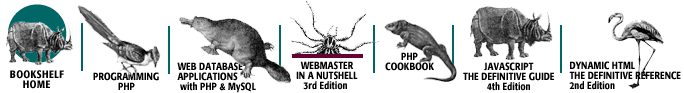
Copyright © 2003 O'Reilly & Associates. All rights reserved.