 |  |

You want to do something to all the files in a directory and in any subdirectories.
Use the pc_process_dir( ) function, shown in Example 19-1, which returns a list of all files in and beneath a given directory.
function pc_process_dir($dir_name,$max_depth = 10,$depth = 0) {
if ($depth >= $max_depth) {
error_log("Reached max depth $max_depth in $dir_name.");
return false;
}
$subdirectories = array();
$files = array();
if (is_dir($dir_name) && is_readable($dir_name)) {
$d = dir($dir_name);
while (false !== ($f = $d->read())) {
// skip . and ..
if (('.' == $f) || ('..' == $f)) {
continue;
}
if (is_dir("$dir_name/$f")) {
array_push($subdirectories,"$dir_name/$f");
} else {
array_push($files,"$dir_name/$f");
}
}
$d->close();
foreach ($subdirectories as $subdirectory) {
$files = array_merge($files,pc_process_dir($subdirectory,$max_depth,$depth+1));
}
}
return $files;
}Here's an example: if /tmp contains the files a and b, as well as the directory c, and /tmp/c contains files d and e, pc_process_dir('/tmp') returns an array with elements /tmp/a, /tmp/b, /tmp/c/d, and /tmp/c/e. To perform an operation on each file, iterate through the array:
$files = pc_process_dir('/tmp');
foreach ($files as $file) {
print "$file was last accessed at ".strftime('%c',fileatime($file))."\n";
}Instead of returning an array of files, you can also write a function that processes them as it finds them. The pc_process_dir2( ) function, shown in Example 19-2, does this by taking an additional argument, the name of the function to call on each file found.
function pc_process_dir2($dir_name,$func_name,$max_depth = 10,$depth = 0) {
if ($depth >= $max_depth) {
error_log("Reached max depth $max_depth in $dir_name.");
return false;
}
$subdirectories = array();
$files = array();
if (is_dir($dir_name) && is_readable($dir_name)) {
$d = dir($dir_name);
while (false !== ($f = $d->read())) {
// skip . and ..
if (('.' == $f) || ('..' == $f)) {
continue;
}
if (is_dir("$dir_name/$f")) {
array_push($subdirectories,"$dir_name/$f");
} else {
$func_name("$dir_name/$f");
}
}
$d->close();
foreach ($subdirectories as $subdirectory) {
pc_process_dir2($subdirectory,$func_name,$max_depth,$depth+1);
}
}
}The pc_process_dir2( ) function doesn't return a list of directories; instead, the function $func_name is called with the file as its argument. Here's how to print out the last access times:
function printatime($file) {
print "$file was last accessed at ".strftime('%c',fileatime($file))."\n";
}
pc_process_dir2('/tmp','printatime');Although the two functions produce the same results, the second version uses less memory because potentially large arrays of files aren't passed around.
The pc_process_dir( ) and pc_process_dir2( ) functions use a breadth-first search . In this type of search, the functions handle all the files in the current directory; then they recurse into each subdirectory. In a depth-first search , they recurse into a subdirectory as soon as the subdirectory is found, whether or not there are files remaining in the current directory. The breadth-first search is more memory efficient; each pointer to the current directory is closed (with $d->close( )) before the function recurses into subdirectories, so there's only one directory pointer open at a time.
Because is_dir( ) returns true when passed a symbolic link that points to a directory, both versions of the function follow symbolic links as they traverse down the directory tree. If you don't want to follow links, change the line:
if (is_dir("$dir_name/$f")) {to:
if (is_dir("$dir_name/$f") && (! is_link("$dir_name/$f"))) {Recipe 6.10 for a discussion of variable functions; documentation on is_dir( ) at http://www.php.net/is-dir and is_link( ) at http://www.php.net/is-link.
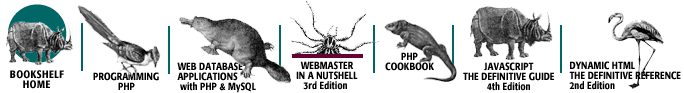
Copyright © 2003 O'Reilly & Associates. All rights reserved.