 | HTML & XHTML: The Definitive Guide, 4th Edition |  |

Addresses are a very common element in text documents, so there is a special tag that sets addresses apart from the rest of a document's text. While this may seem a bit extravagant -- addresses have few formatting peculiarities that would require a special tag -- it is an example of content, not format, which is the intent and purpose of HTML and XHTML markup.
By defining text that constitutes an address, the author lets the browser format that text in a different manner, as well as process that text in ways helpful to users. It also makes the content readily accessible to automated readers and extractors. For instance, an online directory might include addresses the browser collects into a separate document or table, or automated tools might extract addresses from a collection of documents to build a separate database of addresses.
The <address> and its required end (</address>) tag tell a browser that the enclosed text is an address. The browser may format the text in a different manner than the rest of the document text, or use the address in some special way. You also have control over the display properties through the style and class attributes for the tag (see Chapter 8, "Cascading Style Sheets").
<address>
- Function:
Define an address
- Attributes:
CLASS
ONKEYUP
DIR
ONMOUSEDOWN
ID
ONMOUSEMOVE
LANG
ONMOUSEOUT
ONCLICK
ONMOUSEOVER
ONDBLCLICK
ONMOUSEUP
ONKEYDOWN
STYLE
ONKEYPRESS
TITLE
- End tag:
</address>; never omitted
- Contains:
body_content
- Used in:
address_content
The text within the <address> tag may contain any element normally found in the body of a document, excluding another <address> tag. Style changes are allowed, but may conflict with the style chosen by the browser to render the address element.
We think most, if not all, documents should have their authors' addresses included somewhere convenient to the user, usually at the end. At the very least, the address should be the author's or webmaster's email address, along with a link to their home page. Street addresses and phone numbers are optional; personal ones are usually not included for reasons of privacy.
For example, the address for the webmaster responsible for a collection of commercial web documents often appears in source documents as follows, including the special mailto: URL protocol that lets users activate the browser's email tool:
<address> <a href="mailto:webmaster@oreilly.com">Webmaster</a><br> O'Reilly & Associates, Inc.<br> Cambridge, Massachusetts<br> </address>
Figure 4-25 displays the results.
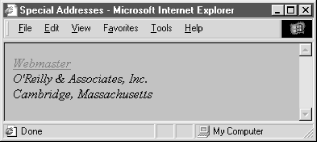
Whether it is short and sweet or long and complete, make sure every document you create has an address attached to it. If something is worth creating and putting on the Web, it is worth comment and query by your readership. Anonymous documents carry little credibility on the Web.
The dir attribute lets you advise the browser as to which direction the text within the <address> segment ought to be displayed, and lang lets you specify the language used within that tag. Section 3.6.1.1, "The dir attribute" Section 3.6.1.2, "The lang attribute"
Use the style attribute to specify an inline style for the <address> tag, or use the class attribute to apply a predefined style class to the tag. Section 8.1.1, "Inline Styles: The style Attribute" Section 8.3, "Style Classes"
You may assign a unique id to the <address> tag, as well as a title, using the respective attribute and accompanying quote-enclosed string value. Section 4.1.1.4, "The id attribute" Section 4.1.1.5, "The title attribute"
Like with most other tagged segments of content, user-related events can happen in and around the <address> tag, such as when a user clicks or double-clicks within its display space. Many of these events are recognized by the current browsers. With the respective "on" attribute and value, you may react to that event by displaying a user dialog box or activating some multimedia event. Section 12.3.3, "JavaScript Event Handlers"
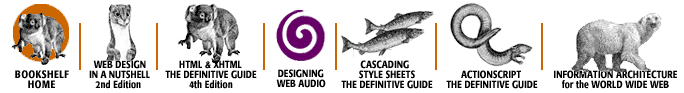
Copyright © 2002 O'Reilly & Associates. All rights reserved.