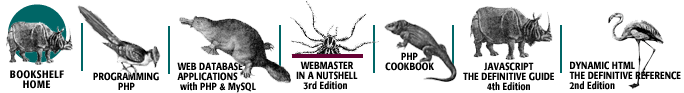Index: W

Symbols & Numbers
| A
| B
| C
| D
| E
| F
| G
| H
| I
| J
| K
| L
| M
| N
| O
| P
| Q
| R
| S
| T
| U
| V
| W
| X
| Y
| Z
Index: W
- W3C (see World Wide Web Consortium)
- web browsers (see browsers)
- web crawler programs: 14.7.1. Links, Web Crawlers, and JavaScript Security
- web pages, executable content (client-side JavaScript): 1.5. Client-Side JavaScript: Executable Content in Web Pages
- web servers
- cookie storage limitations: 16.2.1. Cookie Limitations
- JavaScript interpreter in: 1.4. JavaScript in Other Contexts
- security restrictions, relaxing within domain: 14.1.2. Document Properties
- web sites
- examples from this book: 0.4. Finding the Examples Online
- Mozilla, open-source JavaScript interpreter: 1.4. JavaScript in Other Contexts
- whatToShow property: 25. W3C DOM Reference
- 25. W3C DOM Reference
- which property: 19.4.1. The Netscape 4 Event Object
- 24. Client-Side JavaScript Reference
- while loops: 6.6. while
- continue statements in: 6.12. continue
- whitespace: 2.3. Whitespace and Line Breaks
- backspace character: 10.1.2. Character Classes
- in dialog boxes: 13.2. Simple Dialog Boxes
- indentation of code: 2.3. Whitespace and Line Breaks
- 6.3. if
- in JavaScript: 2.3. Whitespace and Line Breaks
- newlines: 2.3. Whitespace and Line Breaks
- 3.2.2. Escape Sequences in String Literals
- optional semicolons and: 2.4. Optional Semicolons
- regular expression metacharacters for: 10.1.2. Character Classes
- tabs: 2.3. Whitespace and Line Breaks
- width attribute: 18.2.2. Specifying the Position and Size of Elements
- 18.2.2.1. Element size and position details
- width property
- Document object (Netscape): 24. Client-Side JavaScript Reference
- Event object: 24. Client-Side JavaScript Reference
- Image object: 3.5. Objects
- 14.6.4. Other Image Properties
- 24. Client-Side JavaScript Reference
- reference to: 3.6. Arrays
- Screen object: 13.7. The Screen Object
- 24. Client-Side JavaScript Reference
- Window object: 1.6.2. Control the Browser
- 4.6.1. The Global Object
- 12.1.1. The Window as Global Execution Context
- 13. Windows and Frames
- 24. Client-Side JavaScript Reference
- capturing events (Netscape 4): 19.4.2. Event Capturing in Netscape 4
- control methods: 13.8. Window Control Methods
- close( ): 13.8.2. Closing Windows
- focus( ) and blur(): 13.8.4. Keyboard Focus and Visibility
- moveTo( ), moveBy(): 13.8.3. Window Geometry
- moving a window (example): 13.8.6. Window Methods Example
- open( ): 13.8.1. Opening Windows
- resizeTo( ) method: 13.8.3. Window Geometry
- scrollBy( ), scrollTo(): 13.8.5. Scrolling
- dialogs, methods for: 13.2. Simple Dialog Boxes
- error handling: 13.5. Error Handling
- features: 24. Client-Side JavaScript Reference
- History objects: 13.10. The History Object
- 21.2. Restricted Features
- lifetime of: 12.3.5. Window and Variable Lifetime
- Location objects: 1.6.2. Control the Browser
- 13.9. The Location Object
- methods: 13.1. Window Overview
- navigate( ), Internet Explorer: 24. Client-Side JavaScript Reference
- Netscape: 24. Client-Side JavaScript Reference
- multiple windows and frames: 13.11. Multiple Windows and Frames
- colored frames (example): 13.11.4. Example: Colored Frames
- JavaScript in interacting windows: 13.11.3. JavaScript in Interacting Windows
- naming: 13.11.2. Window and Frame Names
- relationship between frames: 13.11.1. Relationships Between Frames
- Navigator object: 13.6. The Navigator Object
- properties: 13.1. Window Overview
- Internet Explorer: 24. Client-Side JavaScript Reference
- Netscape: 24. Client-Side JavaScript Reference
- packages: 22.4.1. The JavaPackage Class
- Screen object: 1.6.6. Still More Features
- 13.7. The Screen Object
- 24. Client-Side JavaScript Reference
- screen property: 24. Client-Side JavaScript Reference
- security restrictions on closing: 21.2. Restricted Features
- status line: 13.3. The Status Line
- timeouts and intervals: 13.4. Timeouts and Intervals
- window property
- Layer object: 24. Client-Side JavaScript Reference
- Window object: 4.6.1. The Global Object
- 12.1.1. The Window as Global Execution Context
- 13.1. Window Overview
- 24. Client-Side JavaScript Reference
- windows, displaying with CSS: 18.2.6. CSS Positioning Example
- Windows Scripting Host, use of JScript interpreter: 1.4. JavaScript in Other Contexts
- with statement: 6.18. with
- word boundary (\b) character: 10.1.5. Specifying Match Position
- World Wide Web Consortium (W3C)
- DOM standard: 0. Preface
- 1.3. Client-Side JavaScript
- 14.1.3. The Document Object and Standards
- 17. The Document Object Model
- DOM standard API vs. client-side JavaScript: 0.1. What's New in the Fourth Edition
- DOM standards, Level 1 and 2: 25. W3C DOM Reference
- wrapper objects: 22.5.1. Wrapper Objects
- for primitive data types: 3.12. Primitive Data Type Wrapper Objects
- write( ) method
- Document object: 1.5. Client-Side JavaScript: Executable Content in Web Pages
- 1.10. Exploring JavaScript
- 12.2.1. The <script> Tag
- 14.1.1. Document Methods
- 24. Client-Side JavaScript Reference
- dynamic document generation: 14.2. Dynamically Generated Documents
- 14.7. Links
- HTMLDocument object: 17.1.3. The DOM HTML API
- 25. W3C DOM Reference
- writeln( ) method
- Document object: 14.1.1. Document Methods
- 14.2. Dynamically Generated Documents
- 24. Client-Side JavaScript Reference
- HTMLDocument object: 25. W3C DOM Reference
- writing
- array elements: 9.1.2. Reading and Writing Array Elements
- files: 1.6.7. What JavaScript Can't Do
- object properties: 8.1.2. Setting and Querying Properties
- scripts: 1.10. Exploring JavaScript
Symbols & Numbers
| A
| B
| C
| D
| E
| F
| G
| H
| I
| J
| K
| L
| M
| N
| O
| P
| Q
| R
| S
| T
| U
| V
| W
| X
| Y
| Z
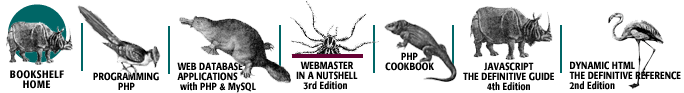
Copyright © 2003
O'Reilly & Associates, Inc.
All Rights Reserved.