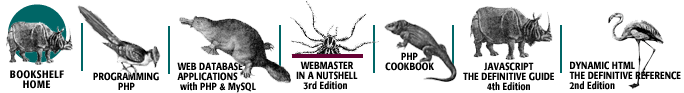Index: D

Symbols & Numbers
| A
| B
| C
| D
| E
| F
| G
| H
| I
| J
| K
| L
| M
| N
| O
| P
| Q
| R
| S
| T
| U
| V
| W
| X
| Y
| Z
Index: D
- \D (digits (ASCII), any character other than): 10.1.2. Character Classes
- data property: 25. W3C DOM Reference
- 25. W3C DOM Reference
- data types: 3. Data Types and Values
- 4.1. Variable Typing
- arrays: 3.6. Arrays
- 9.1. Arrays and Array Elements
- JavaArray class: 22.4.4. The JavaArray Class
- boolean: 3.3. Boolean Values
- converting: 11.1. Data Type Conversion
- automatic conversions: 11.1. Data Type Conversion
- explicit conversions: 11.1.2. Explicit Type Conversions
- Java to JavaScript: 22.1. Scripting Java Applets
- numbers to strings: 11.1.3. Converting Numbers to Strings
- objects to primitive values: 11.1.1. Object-to-Primitive Conversion
- strings to numbers: 11.1.4. Converting Strings to Numbers
- DOM: 25. W3C DOM Reference
- floating-point: 1.6.6. Still More Features
- 3.1. Numbers
- functions as: 7.2. Functions as Data
- functions vs.: 3.4. Functions
- Java: 22.4.2. The JavaClass Class
- 24. Client-Side JavaScript Reference
- JavaClass class: 22.4.2. The JavaClass Class
- JavaScript: 1. Introduction to JavaScript
- boolean: 23. Core JavaScript Reference
- Date objects: 23. Core JavaScript Reference
- numbers: 23. Core JavaScript Reference
- Object class: 23. Core JavaScript Reference
- strings: 23. Core JavaScript Reference
- LiveConnect: 22.4. LiveConnect Data Types
- Java to JavaScript conversion: 22.7. Java-to-JavaScript Data Conversion
- manipulating by value and by reference: 11.2. By Value Versus by Reference
- object: 8. Objects
- (see also objects)
- null values: 3.7. null
- Object, Array, and Function: 3. Data Types and Values
- object operands, converting to strings or numbers: 5.3. Arithmetic Operators
- of operands: 5.2.2. Type of Operands
- operators and: 5.2.2. Type of Operands
- primitive: 3. Data Types and Values
- converting objects to: 8.7.4. The valueOf( ) Method
- reference types vs.: 11.2.1. Primitive Types and Reference Types
- wrapper objects: 3.12. Primitive Data Type Wrapper Objects
- strings: 3.2. Strings
- property names: 8.6. Objects as Associative Arrays
- TypeError exceptions: 23. Core JavaScript Reference
- typeof operator: 5.10.2. The typeof Operator
- date and time: 3.9. The Date Object
- Date object: 1.6.6. Still More Features
- 3. Data Types and Values
- 3.9. The Date Object
- 3.9. The Date Object
- 23. Core JavaScript Reference
- + operator, string concatenation with: 11.1.1. Object-to-Primitive Conversion
- converting to primitive data type: 5.4.1. Equality (==) and Identity (===)
- copying, passing, and comparing by reference: 11.2.1. Primitive Types and Reference Types
- localized values for: 8.7.3. The toLocaleString( ) Method
- methods, listing of: 23. Core JavaScript Reference
- Netscape 2, bugs in: 20.1.1. The Least-Common-Denominator Approach
- dates and times
- cookie expiration date, setting: 16.2. Storing Cookies
- current and last modified date, adding to HTML document: 14.2. Dynamically Generated Documents
- last modification to document: 1.6.6. Still More Features
- 24. Client-Side JavaScript Reference
- 24. Client-Side JavaScript Reference
- time zones: 23. Core JavaScript Reference
- days
- day of month, local time: 23. Core JavaScript Reference
- 23. Core JavaScript Reference
- day of month, UTC time: 23. Core JavaScript Reference
- day of week, local time: 23. Core JavaScript Reference
- day of week, UTC time: 23. Core JavaScript Reference
- deallocating memory: 4.5. Garbage Collection
- debug( ) function: 17.2.4. Adding Content to a Document
- debugging
- displaying messages in dialog box: 1.10. Exploring JavaScript
- for/in loop, using: 1.10. Exploring JavaScript
- outputting plain-text debugging messages: 14.2.1. Non-HTML Documents
- decimal places, specifying in number-to-string conversion: 11.1.3. Converting Numbers to Strings
- declaring: 4.2. Variable Declaration
- (see also defining)
- array elements: 9.1.3. Adding New Elements to an Array
- loop counter variable: 6.8. for
- variables: 4.2. Variable Declaration
- var statement: 6.13. var
- decodeURI( ) function: 23. Core JavaScript Reference
- decodeURIComponent( ) function: 23. Core JavaScript Reference
- decrement (--) operator: 5.3. Arithmetic Operators
- 6.1. Expression Statements
- decrementing loop variables: 6.8. for
- default: label (switch statement): 6.5. switch
- 6.10. Labels
- defaultCharset property: 24. Client-Side JavaScript Reference
- defaultChecked property: 25. W3C DOM Reference
- Checkbox object: 15.3.5. Toggle Buttons
- 24. Client-Side JavaScript Reference
- Input object: 24. Client-Side JavaScript Reference
- Radio object: 15.3.5. Toggle Buttons
- 24. Client-Side JavaScript Reference
- defaultSelected property: 24. Client-Side JavaScript Reference
- 25. W3C DOM Reference
- defaultStatus property: 13.1. Window Overview
- 13.3. The Status Line
- 24. Client-Side JavaScript Reference
- 24. Client-Side JavaScript Reference
- displaying welcome message: 13.3. The Status Line
- defaultValue property: 24. Client-Side JavaScript Reference
- 25. W3C DOM Reference
- 25. W3C DOM Reference
- defaultView property: 25. W3C DOM Reference
- defensive coding: 20.1.2. Defensive Coding
- defer attribute: 12.2.1.3. The defer attribute
- defining
- event handlers: 14.1.5. Document Objects and Event Handlers
- functions: 3.4. Functions
- 6.14. function
- 7.1. Defining and Invoking Functions
- 13.11.3. JavaScript in Interacting Windows
- 23. Core JavaScript Reference
- custom properties: 7.5.3. Defining Your Own Function Properties
- with function literals: 3.4.1. Function Literals
- Function( ) constructor vs. function literals: 11.5. The Function( ) Constructor and Function Literals
- problems using with statement: 6.18. with
- scope: 11.4. Lexical Scoping and Nested Functions
- methods: 8.3. Methods
- object properties: 8.1.2. Setting and Querying Properties
- regular expressions: 10.1. Defining Regular Expressions
- alternation, grouping, and references: 10.1.4. Alternation, Grouping, and References
- character classes: 10.1.2. Character Classes
- flags: 10.1.6. Flags
- literal characters in: 10.1.1. Literal Characters
- match position, specifying: 10.1.5. Specifying Match Position
- repetition: 10.1.3. Repetition
- delaying code execution: 1.6.6. Still More Features
- 24. Client-Side JavaScript Reference
- delete operator: 5.10.4. The delete Operator
- 6.1. Expression Statements
- 8.1.4. Undefined Properties
- deleteCaption( ) method: 25. W3C DOM Reference
- deleteCell( ) method: 25. W3C DOM Reference
- deleteContents( ) method: 17.5.2.2. Manipulating ranges
- 25. W3C DOM Reference
- deleteData( ) method: 17.2.3. Modifying a Document
- 25. W3C DOM Reference
- deleteMedium( ) method: 25. W3C DOM Reference
- deleteRow( ) method: 25. W3C DOM Reference
- 25. W3C DOM Reference
- deleteRule( ) method
- CSSMediaRule object: 25. W3C DOM Reference
- CSSStyleSheet object: 18.5.5. Traversing Style Sheets
- 25. W3C DOM Reference
- deleteTFoot( ) method: 25. W3C DOM Reference
- deleteTHead( ) method: 25. W3C DOM Reference
- deleting
- array elements
- pop( ): 9.2.7. push( ) and pop( )
- 23. Core JavaScript Reference
- shift( ): 9.2.8. unshift( ) and shift( )
- 23. Core JavaScript Reference
- splice( ): 9.2.6. splice( )
- 23. Core JavaScript Reference
- cookies: 16.2. Storing Cookies
- Document object: 24. Client-Side JavaScript Reference
- object properties: 8.1.4. Undefined Properties
- Option objects: 15.3.7. Select and Option Elements
- text within a Text node: 17.2.3. Modifying a Document
- variables: 4.2. Variable Declaration
- descendant nodes: 17.1.1. Representing Documents as Trees
- reversing: 17.2.3. Modifying a Document
- description property
- MimeType object: 24. Client-Side JavaScript Reference
- Plugin object: 24. Client-Side JavaScript Reference
- detach( ) method
- NodeIterator object: 25. W3C DOM Reference
- Range object: 25. W3C DOM Reference
- detachEvent( ) method: 19.3.4. IE Event-Handler Registration
- detail property: 19.2.6.2. UIEvent
- 25. W3C DOM Reference
- DHTML (Dynamic HTML): 1.3. Client-Side JavaScript
- 1.6.1. Control Document Appearance and Content
- 18. Cascading Style Sheets and Dynamic HTML
- animations using CSS and JavaScript: 18.3.4. DHTML Animations
- cross-browser animation script: 18.4.3. Example: A Cross-Platform DHTML Animation
- CSS position attribute and: 18.2.1. The Key to DHTML: The position Attribute
- feature testing for effects supported: 20.1.3. Feature Testing
- Internet Explorer 4: 18.4.1. DHTML in Internet Explorer 4
- Netscape 4, using in: 18.4.2. DHTML in Netscape 4
- dialog boxes: 1.5. Client-Side JavaScript: Executable Content in Web Pages
- 1.6.4. Interact with the User
- 13.2. Simple Dialog Boxes
- confirmation: 24. Client-Side JavaScript Reference
- debugging messages, displaying: 1.10. Exploring JavaScript
- displaying HTML output in: 1.10. Exploring JavaScript
- dynamically creating: 14.2. Dynamically Generated Documents
- prompting messages: 24. Client-Side JavaScript Reference
- Window object methods for: 13.1. Window Overview
- 24. Client-Side JavaScript Reference
- digital signatures: 21.4. Security Zones and Signed Scripts
- digits
- ASCII, regular expression character classes: 10.1.2. Character Classes
- in identifier names: 2.7. Identifiers
- dir property: 17.1.3. The DOM HTML API
- 25. W3C DOM Reference
- disabled property: 25. W3C DOM Reference
- 25. W3C DOM Reference
- 25. W3C DOM Reference
- 25. W3C DOM Reference
- 25. W3C DOM Reference
- dispatchEvent( ) method: 19.2.9. Synthesizing Events
- 25. W3C DOM Reference
- display attribute: 18.2.4. Element Display and Visibility
- displayNextFrame( ) function: 18.3.4. DHTML Animations
- display_time_in_status_line( ) function (example): 13.4. Timeouts and Intervals
- distance( ) function: 7.1. Defining and Invoking Functions
- division
- / (division) operator: 5.3. Arithmetic Operators
- % (modulo) operator: 5.3. Arithmetic Operators
- doctype property: 25. W3C DOM Reference
- tags, standards information in: 18.2.2.1. Element size and position details
- Document object: 12.1.1. The Window as Global Execution Context
- 14. The Document Object
- 17.1.3. The DOM HTML API
- 24. Client-Side JavaScript Reference
- 25. W3C DOM Reference
- Anchor objects and: 13.8.5. Scrolling
- anchors: 14.8. Anchors
- 14.8. Anchors
- navigation window listing all anchors: 14.8. Anchors
- appearance and content, controlling: 1.6.1. Control Document Appearance and Content
- applets: 14.9. Applets
- capturing events (Netscape 4): 19.4.2. Event Capturing in Netscape 4
- color properties: 14.3. Document Color Properties
- creating: 25. W3C DOM Reference
- domain property: 21.3. The Same-Origin Policy
- dynamically generated documents: 14.2. Dynamically Generated Documents
- embedded data: 14.10. Embedded Data
- event handlers and: 14.1.5. Document Objects and Event Handlers
- forms: 14.5. Forms
- images: 14.6. Images
- event handlers: 14.6.3. Image Event Handlers
- image replacement, implementing ToggleButton with: 14.6.5. Image-Replacement Example
- Internet Explorer properties: 24. Client-Side JavaScript Reference
- last modified date: 1.6.6. Still More Features
- links: 14.7. Links
- event handlers: 14.7.2. Link Event Handlers
- web crawlers and: 14.7.1. Links, Web Crawlers, and JavaScript Security
- methods: 14.1.1. Document Methods
- Netscape: 24. Client-Side JavaScript Reference
- naming: 14.1.4. Naming Document Objects
- opening non-HTML documents: 14.2.1. Non-HTML Documents
- properties: 14.1.2. Document Properties
- Netscape: 24. Client-Side JavaScript Reference
- registering event handlers on: 19.2.1. Event Propagation
- standards and: 14.1.3. The Document Object and Standards
- write( ) method: 1.5. Client-Side JavaScript: Executable Content in Web Pages
- document object model (see DOM)
- document property
- Document object: 25. W3C DOM Reference
- HTMLElement object: 24. Client-Side JavaScript Reference
- Layer object: 18.4.2. DHTML in Netscape 4
- 24. Client-Side JavaScript Reference
- Window object: 12.1.1. The Window as Global Execution Context
- 13.1. Window Overview
- 14. The Document Object
- 24. Client-Side JavaScript Reference
- documentElement property: 17.1.2.1. Types of nodes
- 25. W3C DOM Reference
- DocumentFragment object: 17.2.5. Working with Document Fragments
- 25. W3C DOM Reference
- documents
- currently displayed, reloading: 24. Client-Side JavaScript Reference
- currently displayed, web address of: 24. Client-Side JavaScript Reference
- loading and displaying new: 24. Client-Side JavaScript Reference
- DocumentType object: 25. W3C DOM Reference
- creating: 25. W3C DOM Reference
- DOM (Document Object Model): 1.3. Client-Side JavaScript
- 12.1.2. The Client-Side Object Hierarchy and the Document Object Model
- 14.1.3. The Document Object and Standards
- 17. The Document Object Model
- 25. W3C DOM Reference
- browsers, defining: 1.3. Client-Side JavaScript
- conformance to standard: 17.1.5. DOM Conformance
- Internet Explorer: 17.1.5.1. DOM conformance in Internet Explorer
- test suites for: 17.1.5. DOM Conformance
- CSS style sheets, APIs for: 18.5. Other DOM APIs for Styles and Style Sheets
- CSS2Properties object: 18.3. Scripting Styles
- CSSStyleDeclaration object: 18.5.2. Computed Styles
- DOMImplementation object: 18.5.4. Creating Style Sheets
- override styles: 18.5.3. Override Styles
- traversing style sheets: 18.5.5. Traversing Style Sheets
- DOMException object: 25. W3C DOM Reference
- event handling (Level 2): 19.2. Advanced Event Handling with DOM Level 2
- dragging document elements (example): 19.2.7. Example: Dragging Document Elements
- event interfaces and event details: 19.2.6. Event Interfaces and Event Details
- event modules and event types: 19.2.5. Event Modules and Event Types
- event propagation: 19.2.1. Event Propagation
- mixing with original event model: 19.2.8. Mixing Event Models
- registering event handler functions: 19.2.2. Event Handler Registration
- registering objects as event handlers: 19.2.4. Registering Objects as Event Handlers
- synthesizing events: 19.2.9. Synthesizing Events
- EventException object: 25. W3C DOM Reference
- features testing for conformance to: 17.1.5. DOM Conformance
- HTML API: 17.1.3. The DOM HTML API
- adding content to documents: 17.2.4. Adding Content to a Document
- class hierarchy: 17.1.2.1. Types of nodes
- DocumentFragment objects: 17.2.5. Working with Document Fragments
- dynamically created table of contents: 17.2.6. Example: A Dynamically Created Table of Contents
- finding specific document elements: 17.2.2. Finding Specific Elements in a Document
- modifying a document: 17.2.3. Modifying a Document
- naming conventions: 17.1.3.1. HTML naming conventions
- traversing a document: 17.2. Using the Core DOM API
- interfaces, language-independent: 17.1.6. Language-Independent DOM Interfaces
- Internet Explorer 4, compatibility with: 17.3. DOM Compatibility with Internet Explorer 4
- modifying documents: 17.3.3. Modifying Documents
- levels and features: 17.1.4. DOM Levels and Features
- Netscape 4, compatibility with: 17.4. DOM Compatibility with Netscape 4
- original event model, not supported: 19.1.3. Event Handlers as Properties
- Range API: 17.5.2. The DOM Range API
- manipulating ranges: 17.5.2.2. Manipulating ranges
- start and end positions for ranges: 17.5.2.1. Start and end positions
- Traversal API: 17.5. Convenience Methods: The Traversal and Range APIs
- filtering: 17.5.1.2. Filtering
- NodeIterator and TreeWalker: 17.5.1.1. NodeIterator and TreeWalker
- tree structure: 17.1.1. Representing Documents as Trees
- Node objects: 17.1.2. Nodes
- W3C standard: 0.1. What's New in the Fourth Edition
- browser support: 1.3. Client-Side JavaScript
- 1.6.1. Control Document Appearance and Content
- color properties (Document), deprecation of: 14.3. Document Color Properties
- versions (levels): 0. Preface
- XML documents, working with: 17.2.7. Working with XML Documents
- domain attribute (cookie): 16.1. An Overview of Cookies
- 16.2. Storing Cookies
- domain property: 14.1.2. Document Properties
- 21.3. The Same-Origin Policy
- 24. Client-Side JavaScript Reference
- 24. Client-Side JavaScript Reference
- 25. W3C DOM Reference
- DOMException object: 25. W3C DOM Reference
- DOMImplementation object: 17.1.5. DOM Conformance
- 17.2.7. Working with XML Documents
- 25. W3C DOM Reference
- dot (see ., under Symbols)
- double data type (C/C++): 3.1. Numbers
- Double type (Java), in JavaScript: 22.5. LiveConnect Data Conversion
- doubleValue( ) method: 22.6. JavaScript Conversion of JavaObjects
- 22.6. JavaScript Conversion of JavaObjects
- do/while loops: 6.7. do/while
- continue statements in: 6.12. continue
- dragging
- DOM Level 2 event model (example): 19.2.7. Example: Dragging Document Elements
- IE event model (example): 19.3.5. Example: Dragging with the IE Event Model
- Netscape 4 event model (example): 19.4.3. Example: Dragging with the Netscape 4 Event Model
- dynamic bar charts (example): 18.3.3. Example: Dynamic Bar Charts
- dynamic document generation: 14.2. Dynamically Generated Documents
- 14.7. Links
- Dynamic HTML (see DHTML)
- 18. Cascading Style Sheets and Dynamic HTML
- dynamically modifying hypertext link destinations: 14.7.2. Link Event Handlers
Symbols & Numbers
| A
| B
| C
| D
| E
| F
| G
| H
| I
| J
| K
| L
| M
| N
| O
| P
| Q
| R
| S
| T
| U
| V
| W
| X
| Y
| Z
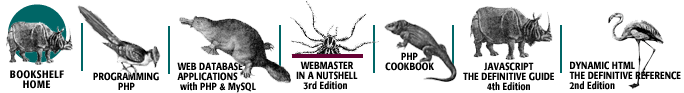
Copyright © 2003
O'Reilly & Associates, Inc.
All Rights Reserved.