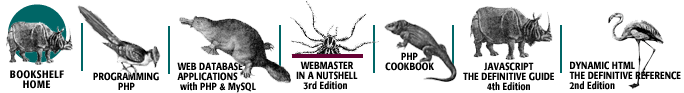Index: F

Symbols & Numbers
| A
| B
| C
| D
| E
| F
| G
| H
| I
| J
| K
| L
| M
| N
| O
| P
| Q
| R
| S
| T
| U
| V
| W
| X
| Y
| Z
Index: F
- factorial( ) function: 7.1. Defining and Invoking Functions
- factorial( ) method: 6.17. try/catch/finally
- factory methods for creating objects (DOM): 17.1.6. Language-Independent DOM Interfaces
- failing gracefully
- browser and platform incompatibilities: 20.1.7. Fail Gracefully
- language version incompatibility: 20.2.2. Explicit Version Testing
- false (keyword): 5.7.2. Logical OR (||)
- feature testing
- for browsers: 20.1.3. Feature Testing
- features
- DOM standard, testing support for: 17.1.5. DOM Conformance
- 25. W3C DOM Reference
- security restrictions on: 21.2. Restricted Features
- same-origin policy: 21.3. The Same-Origin Policy
- Window object: 24. Client-Side JavaScript Reference
- fgColor property: 14.1.2. Document Properties
- 14.3. Document Color Properties
- 24. Client-Side JavaScript Reference
- Fibonacci numbers: 1.10. Exploring JavaScript
- fields (applet), accessing from JavaScript: 22.1. Scripting Java Applets
- file: URL: 1.10. Exploring JavaScript
- filename property: 24. Client-Side JavaScript Reference
- filename suffixes for MIME type: 24. Client-Side JavaScript Reference
- files
- JavaScript: 12.2.2. Including JavaScript Files
- reading/writing: 1.6.7. What JavaScript Can't Do
- FileUpload object: 15.2. Defining Form Elements
- 15.3.6. Text Fields
- 24. Client-Side JavaScript Reference
- security restrictions: 21.2. Restricted Features
- filter property: 25. W3C DOM Reference
- 25. W3C DOM Reference
- filtering
- filter change events: 24. Client-Side JavaScript Reference
- NodeFilter object: 25. W3C DOM Reference
- NodeIterator and TreeWalker: 17.5.1.2. Filtering
- finally block (try/catch/finally statement): 6.17. try/catch/finally
- finite numbers, testing for: 23. Core JavaScript Reference
- first character in string, finding: 3.2.3. Working with Strings
- first in, last out stack, implementing with array: 9.2.7. push( ) and pop( )
- firstChild( ) method: 25. W3C DOM Reference
- firstChild property: 17.1.2. Nodes
- 17.1.6. Language-Independent DOM Interfaces
- 17.2.1. Traversing a Document
- 25. W3C DOM Reference
- fixed positioning, elements: 18.2.1. The Key to DHTML: The position Attribute
- flags, regular expression: 10.1.6. Flags
- 10.3.2. RegExp Instance Properties
- Flash, ActionScript language: 1.4. JavaScript in Other Contexts
- flattening array arguments
- concat( ): 9.2.4. concat( )
- splice( ), inserting arrays without: 9.2.6. splice( )
- float data type: 25. W3C DOM Reference
- float keyword: 18.3.1. Naming Conventions: CSS Attributes in JavaScript
- floating-point data type: 1.6.6. Still More Features
- 3.1. Numbers
- floating-point literals: 3.1.3. Floating-Point Literals
- JavaScript and: 22.1. Scripting Java Applets
- parsing, string to number conversion: 11.1.4. Converting Strings to Numbers
- rounding down to closest integer: 23. Core JavaScript Reference
- floor( ) function: 23. Core JavaScript Reference
- focus
- changing: 24. Client-Side JavaScript Reference
- onfocus and onblur event handlers: 15.3.3. Form Element Event Handlers
- removing from element: 24. Client-Side JavaScript Reference
- transferring away from input element: 24. Client-Side JavaScript Reference
- transferring to input element: 24. Client-Side JavaScript Reference
- window losing: 24. Client-Side JavaScript Reference
- window receiving: 24. Client-Side JavaScript Reference
- focus( ) method
- HTMLAnchorElement object: 25. W3C DOM Reference
- HTMLInputElement object: 17.1.3. The DOM HTML API
- 25. W3C DOM Reference
- HTMLSelectElement object: 25. W3C DOM Reference
- HTMLTextAreaElement: 25. W3C DOM Reference
- Input object: 24. Client-Side JavaScript Reference
- Window object: 13.1. Window Overview
- 13.8.4. Keyboard Focus and Visibility
- 24. Client-Side JavaScript Reference
- font family, determining for element: 18.5.2. Computed Styles
- footers, HTML tables: 25. W3C DOM Reference
- for attribute ( tag, IE): 12.2.5. JavaScript in Nonstandard Contexts
- for loops: 6.8. for
- continue statements in: 6.12. continue
- labeled: 6.11. break
- var statement in: 6.13. var
- for/in loops: 1.10. Exploring JavaScript
- 6.9. for/in
- [] operator, using to print object property values: 5.10.7. Array and Object Access Operators
- associative arrays, using with: 8.6. Objects as Associative Arrays
- continue statements in: 6.12. continue
- enumerable object properties: 23. Core JavaScript Reference
- 23. Core JavaScript Reference
- enumerating object properties: 8.1.3. Enumerating Properties
- listing global variables with: 23. Core JavaScript Reference
- var statement in: 4.2. Variable Declaration
- 6.13. var
- form elements (see forms, elements)
- Form object: 1.6.3. Interact with HTML Forms
- 12.1.2. The Client-Side Object Hierarchy and the Document Object Model
- 14.5. Forms
- 15.1. The Form Object
- 24. Client-Side JavaScript Reference
- name attribute and: 14.1.4. Naming Document Objects
- submissions, security restrictions on: 21.2. Restricted Features
- form property: 25. W3C DOM Reference
- 25. W3C DOM Reference
- 25. W3C DOM Reference
- 25. W3C DOM Reference
- form elements: 15.3.2. Form Element Properties
- Input object: 24. Client-Side JavaScript Reference
- formatting
- dialog boxes, text in: 13.2. Simple Dialog Boxes
- plain-text document: 14.2.1. Non-HTML Documents
- forms: 15. Forms and Form Elements
- checkboxes in: 24. Client-Side JavaScript Reference
- elements
- defining: 15.2. Defining Form Elements
- form containing all: 15.2. Defining Form Elements
- onsubmit attribute: 19.1.1. Events and Event Types
- scripting: 15.3. Scripting Form Elements
- types of: 24. Client-Side JavaScript Reference
- FileUpload elements: 24. Client-Side JavaScript Reference
- Hidden elements in: 24. Client-Side JavaScript Reference
- HTMLFormElement object: 25. W3C DOM Reference
- submitting: 24. Client-Side JavaScript Reference
- validating input: 15.4. Form Verification Example
- functions for: 19.1.2. Event Handlers as Attributes
- forms[] property
- Document object: 14.1.2. Document Properties
- 14.1.4. Naming Document Objects
- 14.5. Forms
- 15.1. The Form Object
- 15.3.1. Naming Forms and Form Elements
- 24. Client-Side JavaScript Reference
- HTMLDocument object: 17.1.3. The DOM HTML API
- 25. W3C DOM Reference
- Window object: 12.1.2. The Client-Side Object Hierarchy and the Document Object Model
- forward and back, moving within browsing history: 1.6.2. Control the Browser
- Forward button: 24. Client-Side JavaScript Reference
- forward( ) method
- History object: 13.10. The History Object
- 24. Client-Side JavaScript Reference
- Window object: 24. Client-Side JavaScript Reference
- fragments, document: 17.2.5. Working with Document Fragments
- 25. W3C DOM Reference
- 25. W3C DOM Reference
- Frame object: 24. Client-Side JavaScript Reference
- frames: 1.6.2. Control the Browser
- 1.6.2. Control the Browser
- 13.11. Multiple Windows and Frames
- 24. Client-Side JavaScript Reference
- in client-side JavaScript: 12.1.1. The Window as Global Execution Context
- color animation (example): 13.11.4. Example: Colored Frames
- JavaScript in interacting windows: 13.11.3. JavaScript in Interacting Windows
- lifetime of: 12.3.5. Window and Variable Lifetime
- names for: 13.11.2. Window and Frame Names
- navigation bar using History and Location objects: 13.10. The History Object
- printing: 13.1. Window Overview
- reference to top-level Window object containing: 13.1. Window Overview
- relationship between: 13.11.1. Relationships Between Frames
- writing to document in another frame from event handlers: 14.2. Dynamically Generated Documents
- frames[] property: 12.1.2. The Client-Side Object Hierarchy and the Document Object Model
- 13.1. Window Overview
- 13.11.1. Relationships Between Frames
- 24. Client-Side JavaScript Reference
- fromCharCode( ) method: 19.3.1. The IE Event Object
- 23. Core JavaScript Reference
- fromElement property: 19.3.1. The IE Event Object
- 24. Client-Side JavaScript Reference
- Function( ) constructor: 3.4.1. Function Literals
- function keyword: 13.11.3. JavaScript in Interacting Windows
- function literals: 3.4.1. Function Literals
- 3.4.1. Function Literals
- 7.1.3. Function Literals
- Function object: 23. Core JavaScript Reference
- arguments[] property: 23. Core JavaScript Reference
- function statement: 6.14. function
- 7.1. Defining and Invoking Functions
- Function( ) constructor vs.: 7.1.2. The Function( ) Constructor
- functions: 3. Data Types and Values
- 3.4. Functions
- 7. Functions
- 8.3. Methods
- ( ) (function call) operator: 5.10.8. The Function Call Operator
- anonymous: 7.1.2. The Function( ) Constructor
- Arguments object: 7.4. Function Arguments: The Arguments Object
- assigning to event handler properties: 14.1.5. Document Objects and Event Handlers
- built-in: 7. Functions
- call objects: 4.6.2. Local Variables: The Call Object
- 7.3. Function Scope: The Call Object
- comparing by reference: 5.4.1. Equality (==) and Identity (===)
- constructor: 8.1.1. Creating Objects
- 8.2. Constructors
- 23. Core JavaScript Reference
- as data: 7.2. Functions as Data
- passing to other functions: 7.2. Functions as Data
- data type conversion: 11.1.2. Explicit Type Conversions
- data types vs.: 3.4. Functions
- defining: 3.4. Functions
- 7.1. Defining and Invoking Functions
- 7.1. Defining and Invoking Functions
- constructor vs. function literals: 11.5. The Function( ) Constructor and Function Literals
- problems using with statement: 6.18. with
- return statement: 7.1. Defining and Invoking Functions
- event handler: 12.1.3. The Event-Driven Programming Model
- 15.2. Defining Form Elements
- assigning single to many elements: 19.1.3. Event Handlers as Properties
- IE event model: 19.3.4. IE Event-Handler Registration
- invoking: 19.2.2. Event Handler Registration
- invoking directly: 19.1.3.1. Explicitly invoking event handlers
- registering: 19.2.2. Event Handler Registration
- removing: 19.2.2. Event Handler Registration
- scope of: 19.1.6. Scope of Event Handlers
- executing: 12.3.2. Functions
- form validation: 19.1.2. Event Handlers as Attributes
- frames, using in different: 13.11.3. JavaScript in Interacting Windows
- function calls: 6.1. Expression Statements
- Function( ) constructor: 7.1.2. The Function( ) Constructor
- function literals: 7.1.3. Function Literals
- Function object
- methods: 7.5.4. The apply( ) and call( ) Methods
- properties: 7.5. Function Properties and Methods
- prototype property: 7.5.2. The prototype Property
- global: 23. Core JavaScript Reference
- identifiers: 2.7. Identifiers
- identity, comparing for: 5.4.1. Equality (==) and Identity (===)
- invoking: 3.4. Functions
- 7.1. Defining and Invoking Functions
- with event handlers: 12.3.3. Event Handlers
- JavaScript, from Java: 22.7. Java-to-JavaScript Data Conversion
- scheduling or canceling after set delay: 13.1. Window Overview
- mathematical: 3.1.4. Working with Numbers
- 23. Core JavaScript Reference
- methods vs.: 8.3. Methods
- multiple scripts and: 12.2.1. The <script> Tag
- names, case-sensitivity in: 2.2. Case Sensitivity
- nested: 7.1.1. Nested Functions
- lexical scoping and: 11.4. Lexical Scoping and Nested Functions
- predefined, listing of: 2.8. Reserved Words
- as reference types: 11.2.1. Primitive Types and Reference Types
- return statement: 6.15. return
- scope: 7.3. Function Scope: The Call Object
- switch statement inside: 6.5. switch
- type of, with enhanced capabilities: 8.7.2. The toString( ) Method
- variable scope and: 4.3. Variable Scope
Symbols & Numbers
| A
| B
| C
| D
| E
| F
| G
| H
| I
| J
| K
| L
| M
| N
| O
| P
| Q
| R
| S
| T
| U
| V
| W
| X
| Y
| Z
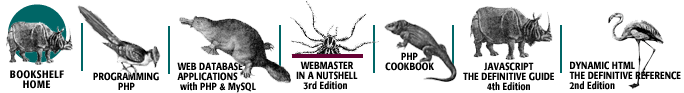
Copyright © 2003
O'Reilly & Associates, Inc.
All Rights Reserved.