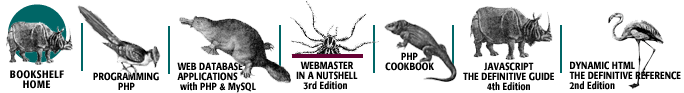Index: Symbols & Numbers

Symbols & Numbers
| A
| B
| C
| D
| E
| F
| G
| H
| I
| J
| K
| L
| M
| N
| O
| P
| Q
| R
| S
| T
| U
| V
| W
| X
| Y
| Z
Index: Symbols & Numbers
- - (hyphen), indicating range of characters in character class: 10.1.2. Character Classes
- - (minus sign)
- -- (decrement) operator: 5.3. Arithmetic Operators
- 6.1. Expression Statements
- loop variables, decrementing: 6.8. for
- positioning in code: 2.4. Optional Semicolons
- -= (assignment) operator: 5.9.1. Assignment with Operation
- -Infinity: 3.1.5. Special Numeric Values
- subtraction operator: 5.3. Arithmetic Operators
- unary negation operator: 5.3. Arithmetic Operators
- ' (apostrophe), escaping in single-quoted strings: 3.2.1. String Literals
- * (asterisk)
- *= (assignment) operator: 5.9.1. Assignment with Operation
- multiplication operator: 5.2.3. Operator Precedence
- 5.3. Arithmetic Operators
- 5.3. Arithmetic Operators
- quantifier, in regular expressions: 10.1.3. Repetition
- \ (backslash)
- escape sequences in string literals: 3.2.1. String Literals
- escape sequences, string literals and regular expressions: 10.3. The RegExp Object
- literal characters in regular expressions: 10.1.1. Literal Characters
- \n in regular expressions: 10.1.4. Alternation, Grouping, and References
- 64-bit floating-point format (numbers): 3.1. Numbers
- 32-bit integers: 3.1.1. Integer Literals
- 5.8. Bitwise Operators
- [] (brackets)
- accessing array elements: 3.6. Arrays
- 5.10.7. Array and Object Access Operators
- 9.1.2. Reading and Writing Array Elements
- in arrays of arrays: 9.1.5. Multidimensional Arrays
- accessing object properties: 3.5. Objects
- 6.9. for/in
- 8.6. Objects as Associative Arrays
- regular expression character classes: 10.1.2. Character Classes
- ^ (caret)
- beginning of line or string, matching: 10.1.5. Specifying Match Position
- negating character class elements: 10.1.2. Character Classes
- XOR (exclusive or) operator: 5.8. Bitwise Operators
- : (colon), in labels: 6.10. Labels
- , (comma) operator: 5.10.6. The Comma Operator (,)
- 6.2. Compound Statements
- combining multiple expressions in loops: 6.8. for
- {} (curly braces)
- delimiting statement blocks: 6.2. Compound Statements
- 6.14. function
- in object literals: 3.5.2. Object Literals
- in regular expressions: 10.1.3. Repetition
- $ (dollar sign)
- anchor character (regular expressions): 10.1. Defining Regular Expressions
- in identifiers: 2.7. Identifiers
- pattern matching, end of line or string: 10.1.5. Specifying Match Position
- 10.1.5. Specifying Match Position
- regular expession string matches: 23. Core JavaScript Reference
- . (dot)
- . operator: 3.5. Objects
- 5.10.7. Array and Object Access Operators
- 8.1.2. Setting and Querying Properties
- 8.6. Objects as Associative Arrays
- regular expression character classes: 10.1.2. Character Classes
- = (equal sign)
- = (assignment) operator: 5.9. Assignment Operators
- precedence of: 5.2.3. Operator Precedence
- == (equality) operator: 5.4.1. Equality (==) and Identity (===)
- Netscape 4, JavaScript 1.2 implementation: 5.4.1.1. Equality and inequality in Netscape
- 11.6. Netscape's JavaScript 1.2 Incompatibilities
- null and undefined value, comparing: 3.8. undefined
- rules for determining equality: 5.4.1. Equality (==) and Identity (===)
- strings, comparing: 5.6. String Operators
- === (identity) operator: 5.4.1. Equality (==) and Identity (===)
- case expressions, testing for identity: 6.5. switch
- distinguishing null and undefined values: 3.8. undefined
- Netscape 4, JavaScript 1.2 implementation: 11.6. Netscape's JavaScript 1.2 Incompatibilities
- rules for determining identical values: 5.4.1. Equality (==) and Identity (===)
- ! (exclamation point)
- != (inequality) operator: 5.4.2. Inequality (!=) and Non-Identity (!==)
- Netscape 4, JavaScript 1.2 implementation: 11.6. Netscape's JavaScript 1.2 Incompatibilities
- strings, comparing: 5.6. String Operators
- !== (non-identity) operator: 5.4.2. Inequality (!=) and Non-Identity (!==)
- Netscape 4, JavaScript 1.2 implementation: 11.6. Netscape's JavaScript 1.2 Incompatibilities
- ! (NOT) operator: 5.4.2. Inequality (!=) and Non-Identity (!==)
- logical NOT operator: 5.7.3. Logical NOT (!)
- / (forward slash)
- /* and */, in comments: 2.5. Comments
- / (division) operator: 5.3. Arithmetic Operators
- //, in comments: 1.8. Example: Computing Loan Payments with JavaScript
- 2.5. Comments
- 20.3.1. Hiding Scripts from Old Browsers
- in regular expressions: 3.10. Regular Expressions
- 10.1. Defining Regular Expressions
- % (modulo) operator: 5.3. Arithmetic Operators
- 18.3.4. DHTML Animations
- ( ) (parentheses)
- function call operator: 5.10.8. The Function Call Operator
- 5.10.8. The Function Call Operator
- 6.14. function
- in functions: 3.4. Functions
- functions as event handler properties: 19.1.3. Event Handlers as Properties
- in if statements: 6.3. if
- invoking functions: 3.5. Objects
- 7.1. Defining and Invoking Functions
- operator evaluation order, specifying: 5.2.3. Operator Precedence
- in regular expressions: 10.1.4. Alternation, Grouping, and References
- 10.1.4. Alternation, Grouping, and References
- + (plus sign)
- += (assignment) operator: 5.9.1. Assignment with Operation
- appending text to innerHTML property: 17.2.4. Adding Content to a Document
- ++ (increment) operator: 5.3. Arithmetic Operators
- 5.3. Arithmetic Operators
- 6.1. Expression Statements
- loop variables, incrementing: 6.8. for
- positioning in code: 2.4. Optional Semicolons
- + (unary plus) operator: 5.3. Arithmetic Operators
- addition operator: 5.2.3. Operator Precedence
- 5.3. Arithmetic Operators
- converting objects in string or numeric context: 11.1.1. Object-to-Primitive Conversion
- operands, data types of: 5.2.2. Type of Operands
- quantifier, in regular expressions: 10.1.3. Repetition
- string concatenation operator: 3.2.3. Working with Strings
- 3.12. Primitive Data Type Wrapper Objects
- 5.3. Arithmetic Operators
- 5.3. Arithmetic Operators
- 5.6. String Operators
- 5.6. String Operators
- 5.6. String Operators
- ? (question mark)
- ?: (conditional) operator: 5.10.1. The Conditional Operator (?:)
- embedding arguments in URLs: 13.9. The Location Object
- in regular expressions: 10.1.3. Repetition
- quantifier, in regular expressions: 10.1.3. Repetition
- regex extensions
- ?=: 10.1.5. Specifying Match Position
- @ ("at-rules"), CSS style sheets: 18.5.5. Traversing Style Sheets
- ' (quotes, single) in strings: 3.2.1. String Literals
- ; (semicolon)
- automatic insertion in JavaScript: 6.11. break
- do loop, terminating with: 6.7. do/while
- empty statements: 6.19. The Empty Statement
- JavaScript and CSS: 18.3.2. Working with Style Properties
- omitting between JavaScript statements: 2.4. Optional Semicolons
- separating statements with: 1.10. Exploring JavaScript
- 2.4. Optional Semicolons
- 6. Statements
- ~ (tilde), bitwise NOT operator: 5.8. Bitwise Operators
- 17.5.1.2. Filtering
- _ (underscore), in identifiers: 2.7. Identifiers
- | (vertical bar)
- | (bitwise OR) operator: 5.8. Bitwise Operators
- || (logical OR) operator: 5.7.2. Logical OR (||)
- alternation in regular expressions: 10.1.4. Alternation, Grouping, and References
- 10.1.4. Alternation, Grouping, and References
- (bitwise OR) operator: 17.5.1.2. Filtering
- & (ampersand)
- &= (assignment) operator: 5.9.1. Assignment with Operation
- & (bitwise AND) operator: 5.8. Bitwise Operators
- && (logical AND operator): 5.7.1. Logical AND (&&)
- \b
- backspace character, in regular expression character classes: 10.1.2. Character Classes
- word boundary assertion: 10.1.5. Specifying Match Position
- \B (non-word boundary) metacharacter: 10.1.5. Specifying Match Position
- > (greater than) operator: 5.5.1. Comparison Operators
- object data type conversion: 11.1.1. Object-to-Primitive Conversion
- strings, comparing: 5.6. String Operators
- >= (greater than or equal) operator: 5.5.1. Comparison Operators
- object data type conversion: 11.1.1. Object-to-Primitive Conversion
- strings, comparing: 5.6. String Operators
- >> (shift right with sign) operator: 5.8. Bitwise Operators
- 5.8. Bitwise Operators
- >>> (shift right zero fill) operator: 5.8. Bitwise Operators
- 5.8. Bitwise Operators
- .js files: 12.2.2. Including JavaScript Files
- < (less than) operator: 5.5.1. Comparison Operators
- object data type conversion: 11.1.1. Object-to-Primitive Conversion
- strings, comparing: 5.6. String Operators
- <= (less than or equal) operator: 5.5.1. Comparison Operators
- object data type conversion: 11.1.1. Object-to-Primitive Conversion
- strings, comparing: 5.6. String Operators
- << (shift left) operator: 5.8. Bitwise Operators
- \n (newline): 3.2.1. String Literals
- " (quotes, double) in strings: 3.2.1. String Literals
- \S (non-Unicode whitespace characters): 10.1.2. Character Classes
- \s (space) metacharacter: 10.1.2. Character Classes
- \w (ASCII word character): 10.1.2. Character Classes
- \W (non-ASCII word character): 10.1.2. Character Classes
- \W (non-word) metacharacter: 10.1.5. Specifying Match Position
- \w (word) metacharacter: 10.1.5. Specifying Match Position
Symbols & Numbers
| A
| B
| C
| D
| E
| F
| G
| H
| I
| J
| K
| L
| M
| N
| O
| P
| Q
| R
| S
| T
| U
| V
| W
| X
| Y
| Z
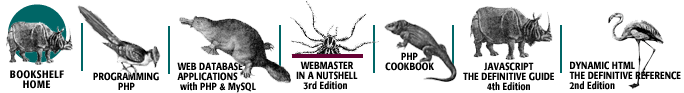
Copyright © 2003
O'Reilly & Associates, Inc.
All Rights Reserved.